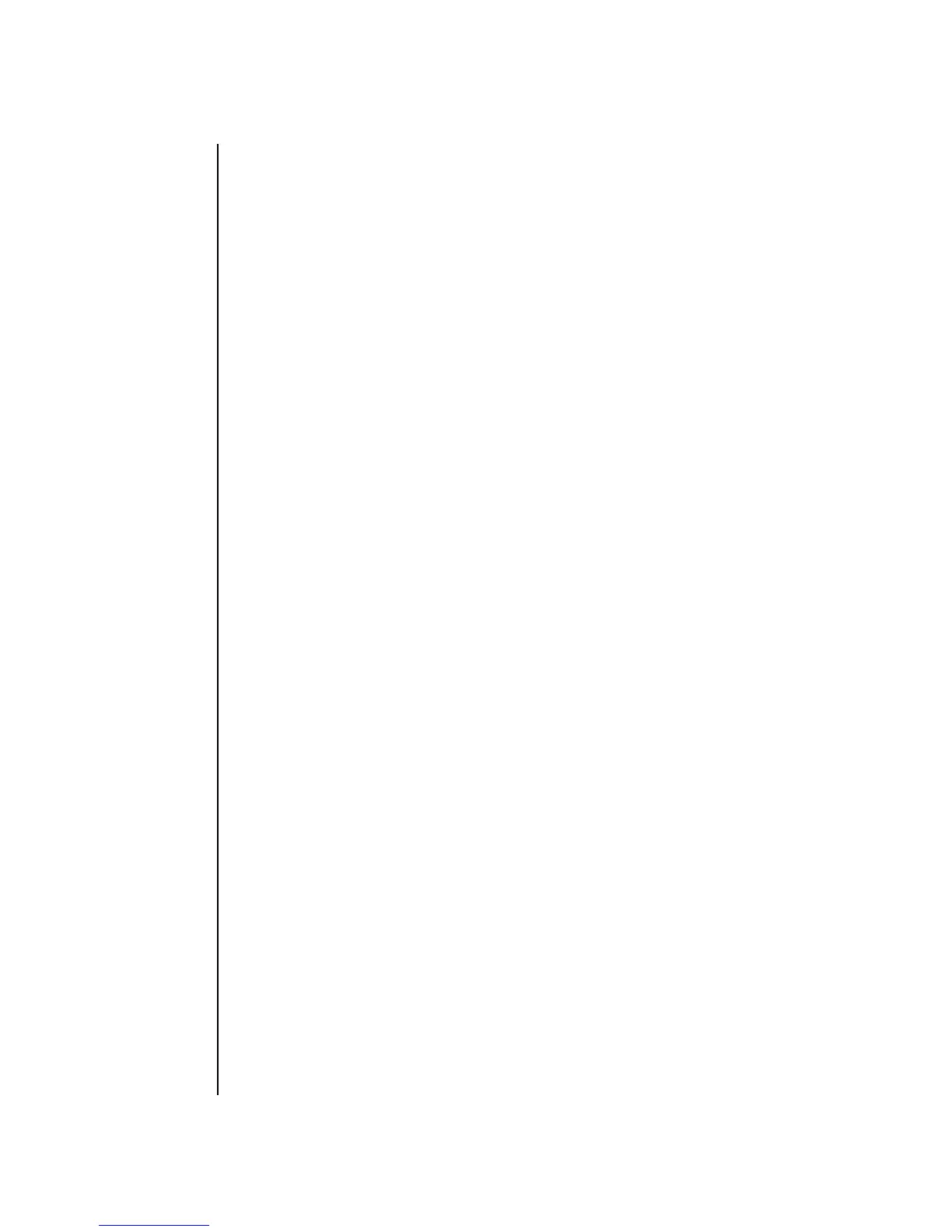restoreconfig(8)
128 SPARC Enterprise Mx000 Servers XSCF Reference Manual • Last Revised August 2009
OPERANDS The following operand is supported:
EXTENDED
DESCRIPTION
Basic identification information is included in plain text at the top of the
configuration file. You can use any text viewer to determine information such as:
■ which system created the backup configuration
■ when the backup was created
■ if the backup is encrypted
All the domains must be turned off before this command can be used.
restoreconfig(8) downloads and validates the configuration file to the XSCF,
then resets the XSCF with the configuration information restored. The system then
halts the XSCF unit (both XSCF units on the M8000/M9000 server). At this point,
verify that the XSCF unit(s) have been halted, cut power to the system, wait at least
30 seconds, then restore power.
Note that the configuration data file can be restored only to the same class of server;
that is, a configuration file created by dumpconfig(8) on an M5000 server can be
restored to another M5000 server, but it cannot be restored to an M3000 or M8000
server.
-t proxy_type Used with the -p option to specify the type of proxy.
Possible values for proxy_type are: http, socks4, and
socks5. The default value is http.
-u user Specifies the user name when logging in to a remote ftp or
http server that requires authentication. You are prompted
for a password.
-v Displays verbose output. This may be helpful when
diagnosing server problems.
-V Displays details of network activity. This may be helpful
when diagnosing network or server problems.
-y Automatically answers "y"(yes) to all prompts.
url Specifies the URL of the firmware image to download. Supported
formats for this value include the following:
http://server[:port]/path/file
https://server[:port]/path/file
ftp://server[:port]/path/file
file:///media/usb_msd/path/file
