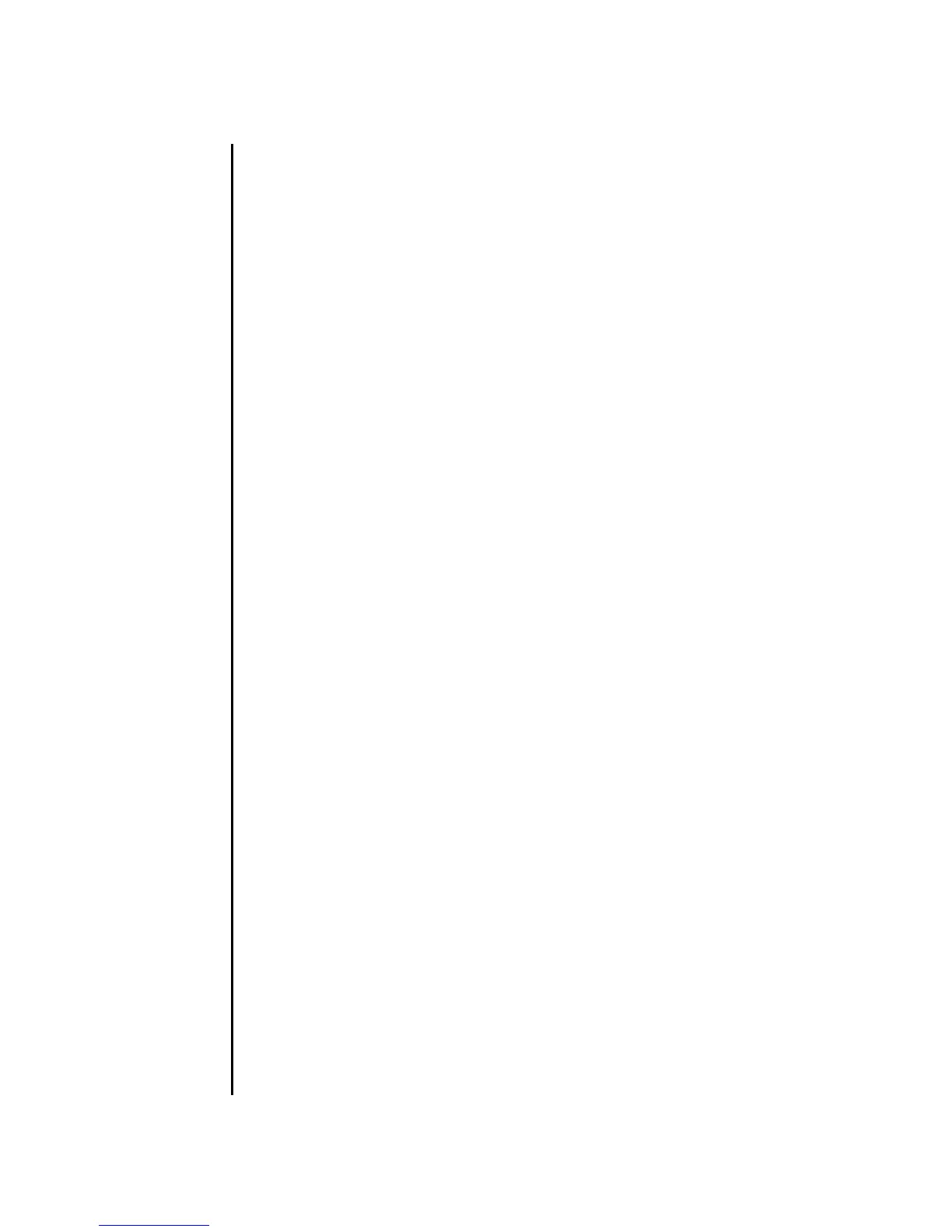flashupdate(8)
System Administration 55
NAME flashupdate - update the firmware
SYNOPSIS flashupdate -c check -m xcp -s version
flashupdate [[-q] -{y|n}] -c update -m xcp -s version
flashupdate -c sync
flashupdate -h
DESCRIPTION The flashupdate(8) command updates the firmware.
The entire firmware shown below is updated. Whether update can be performed
can be checked beforehand.
■ Update of the entire firmware (XSCF, OpenBoot PROM including Power-On Self-
Test (POST)) (xcp)
Privileges You must have platadm or fieldeng privileges to run this command.
Refer to setprivileges(8) for more information.
OPTIONS The following options are supported:.
-c check Checks whether the specified firmware can be updated.
-c update Updates the specified firmware. In the M8000/M9000 servers,
updates the firmware of both XSCF units.
-c sync Synchronizes the firmware versions of the XSCF units in the
M8000/M9000 servers. This option is used when replacing an
XSCF unit.
-h Displays usage statement. When used with other options or
operands, an error occurs.
-m xcp Specifies the entire firmware as a target.
-n Automatically answers "n" (no) to all prompts.
