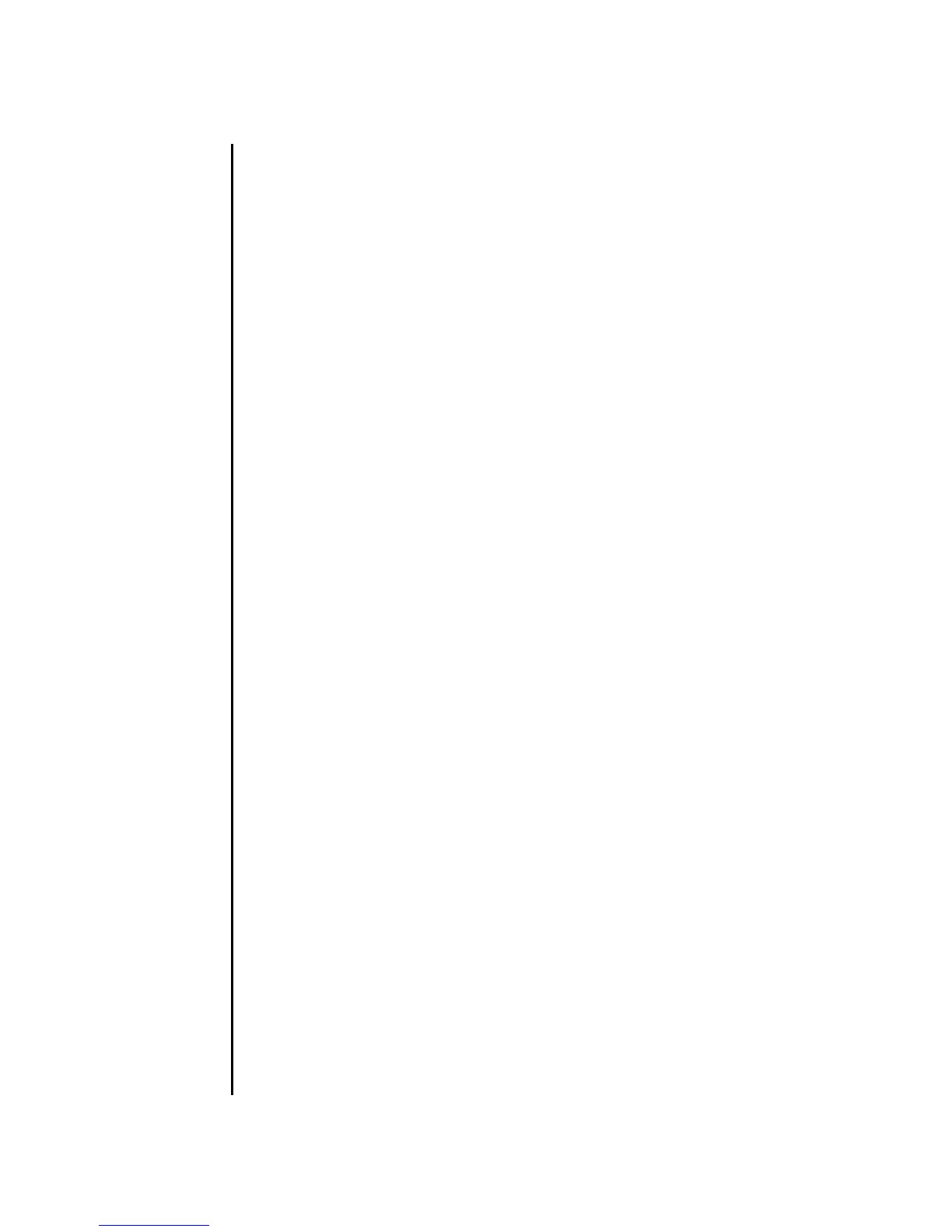dumpconfig(8)
System Administration 45
NAME dumpconfig - save system configuration information to a file
SYNOPSIS dumpconfig [-v ][-V ][[-q] -{y|n} ][-e [-P password ]] [-c comment ][-u
user ][-p proxy [-t proxy_type ]] url
dumpconfig -h
DESCRIPTION The dumpconfig(8) command saves system configuration information, copying it
from the XSCF to a file specified by the user. The information can later be
downloaded from that file back to the XSCF using restoreconfig(8).
Privileges You must have platadm, platop, or fieldeng privileges to run this command.
Refer to setprivileges(8) for more information.
OPTIONS The following options are supported:
-c comment Accepts a user-provided comment in the file to distinguish
between different backup copies and is not read by the software.
This comment must be 132 chars or less in length. Special
characters are not allowed in the comment. Special characters are
not allowed in the comment.
Allowed characters are [0-9a-zA-Z] and " ". A space is also valid
but if spaces are used the entire comment must be enclosed in
double quotes.
Some examples:
-c "This is valid comment"
-c This is invalid comment
This example is invalid because spaces are included without
quotations.
-c "This! is @invalid"
This example is invalid because special characters are not allowed.
-e Encrypt the file. "-P password" option can be used to specify the
password. If a password is not specified the key will be prompted.
Once encrypted the configuration file cannot be decrypted without
the key. If the key is lost, there is no possibility of recovering the
configuration data.
-h Displays usage statement. When used with other options or
operands, an error occurs.
-n Automatically answers "n"(no) to all prompts.
