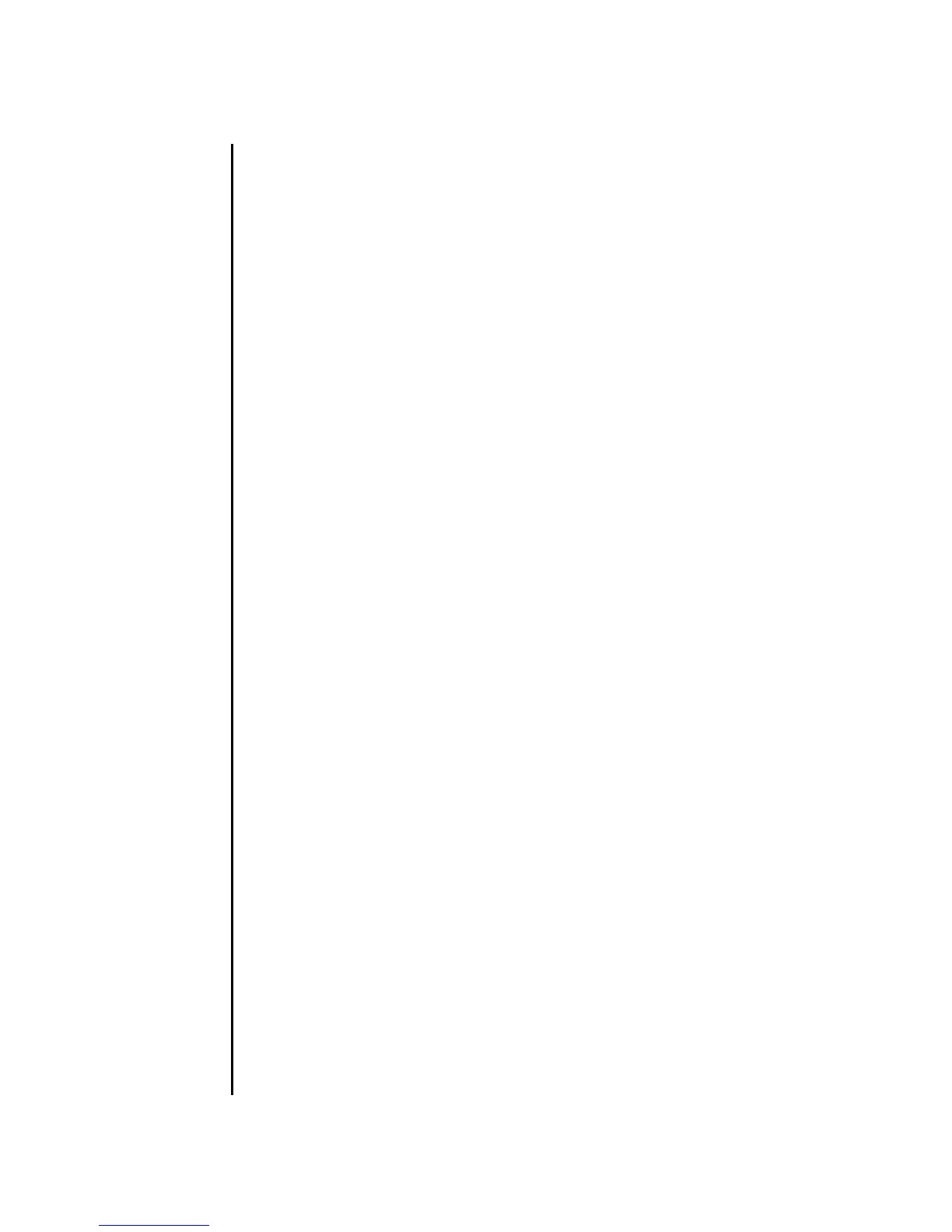setdscp(8)
System Administration 183
NAME setdscp - set the IP address assignments for the Domain to Service Processor
Communications Protocol (DSCP)
SYNOPSIS setdscp [-v]
setdscp [-f][-v][[-q] -{y|n}] -i address -m netmask
setdscp [-f][-v][[-q] -{y|n}] -s -i address
setdscp [-f][-v][[-q] -{y|n}] -d domain_id -i address
setdscp -h
DESCRIPTION setdscp(8) assigns IP addresses to the DSCP links.
setdscp is intended for initial configuration only. Domains should not be powered
on when running this command.
Note – You are required to reboot the Service Processor after modifying the DSCP
IP address assignment using this command, and before the IP addresses you
specified are used.
You can specify a network address for use by all of the DSCP links using the -i
address and -m netmask arguments. In this mode of operation, the IP addresses used
by the Service Processor and each domain-specific DSCP link are automatically
selected from within the range of addresses indicated by the network address.
You can set the IP address of an individual, domain-specific DSCP link
independently of all other DSCP address settings using the -d domain_id and -i
address arguments.
You can set the IP address of the Service Processor independently of all other DSCP
address settings using the -s and -i address arguments.
If DSCP has been previously configured, the current settings are displayed. If they
are correct, they can be accepted by pressing the Enter key.
An error occurs if you set the address of the Service Processor or a domain to a
value that either is out of range for a previously configured network address, or
conflicts with an address already assigned to another domain or the Service
Processor. You can override such errors by using the -f option.
Using the -f option with a conflicting IP address may cause misconfiguration. You
must resolve such conflicts for DSCP to operate properly.
With no arguments, setdscp enters an interactive mode that prompts you to enter
all of the DSCP IP address information sequentially. (The noninteractive method,
setting up the IP addresses of all domains using the -i and -m options, is
preferred.) After inputting all the requested settings, you can review the settings
and decide whether to commit them to the DSCP configuration database.
