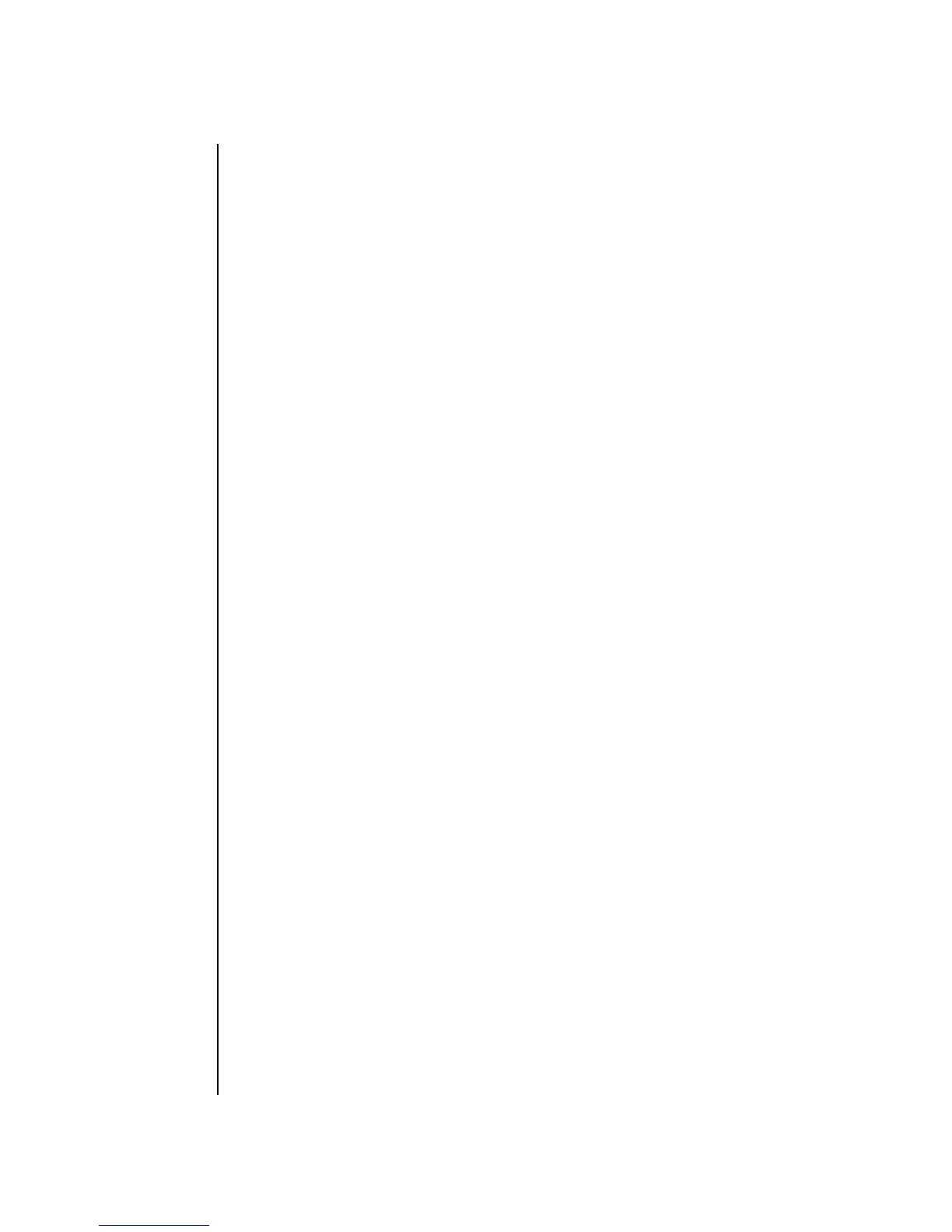setaltitude(8)
144 SPARC Enterprise Mx000 Servers XSCF Reference Manual • Last Revised September 2008
■ To apply the specified configuration, execute the rebootxscf(8) command and
reset XSCF.
■ The command does not accept negative numbers. If the system is below sea-level
use altitude=0.
■ When you specified either of the altitude of the system or whether or not the air
filter installed, the current settings are listed. The setting of the air filter is
displayed only when it is set to installed.
■ When the showaltitude(8) command is executed, the current settings are
displayed.
EXAMPLES
EXAMPLE 1 Sets the altitude of the system to 1000 m.
EXAMPLE 2 Sets the altitude of the system to 200 m. The specified value is rounded up to
the nearest hundred meters.
EXAMPLE 3 Sets the altitude of the system to 1000 m, on the M4000/M5000 servers with
the air filter installed.
EXAMPLE 4 Sets the air filter uninstalled, on the M4000/M5000 servers.
EXIT STATUS The following exit values are returned:
SEE ALSO showaltitude(8)
XSCF> setaltitude -s altitude=1000
1000m
XSCF> setaltitude -s altitude=157
200m
XSCF> setaltitude -s altitude=1000
1000m
Filter is installed.
XSCF> setaltitude -s filter=uninstalled
1000m
0 Successful completion.
>0 An error occurred.
