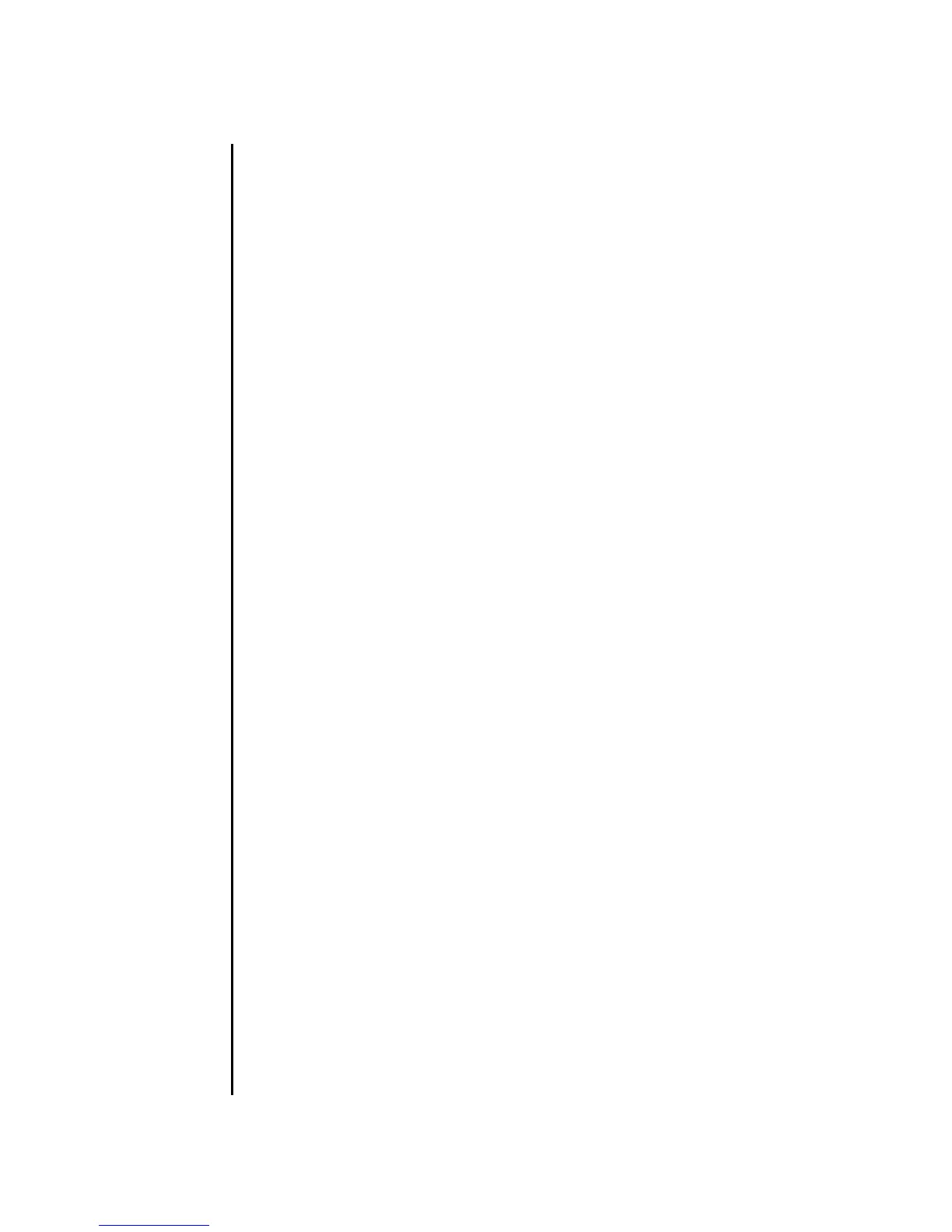addboard(8)
System Administration 9
■ When the command is executed, a prompt to confirm execution of the command
with the specified options is displayed. Enter "y" to execute the command or "n"
to cancel the command.
■ If "-c configure" is specified when either the domain power has been turned
off or the Solaris OS is not running, an error occurs.
■ When "-c configure" is specified, hardware diagnosis is performed on the XSB
before it is incorporated into the domain. Therefore, command execution may
take time.
■ To use the addboard(8) command to configure or assign an XSB, DCL must be
set up in advance using the setdcl(8) command.
■ If the addboard(8) command is executed under the progress of power-on or
power-off processing, the busy status is returned. After that processing in the
domain is completed, reexecute the command.
■ See the setdcl(8) and showdcl(8) commands for DCL.
EXAMPLES
EXAMPLE 1 Configures XSB#00-0, #01-0, #02-0, and #03-0 into domain ID 0.
EXAMPLE 2 Configures XSB#00-0, #01-0, #02-0, and #03-0 forcibly into domain ID 2.
EXIT STATUS The following exit values are returned:
SEE ALSO deleteboard(8), moveboard(8), replacefru(8), setdcl(8), setdomainmode(8),
setupfru(8), showboards(8),showdcl(8), showdevices(8),
showdomainstatus(8), showfru(8), testsb(8)
XSCF> addboard -y -c assign -d 0 00-0 01-0 02-0 03-0
XSCF> addboard -f -d 2 00-0 01-0 02-0 03-0
0 Successful completion.
>0 An error occurred.
