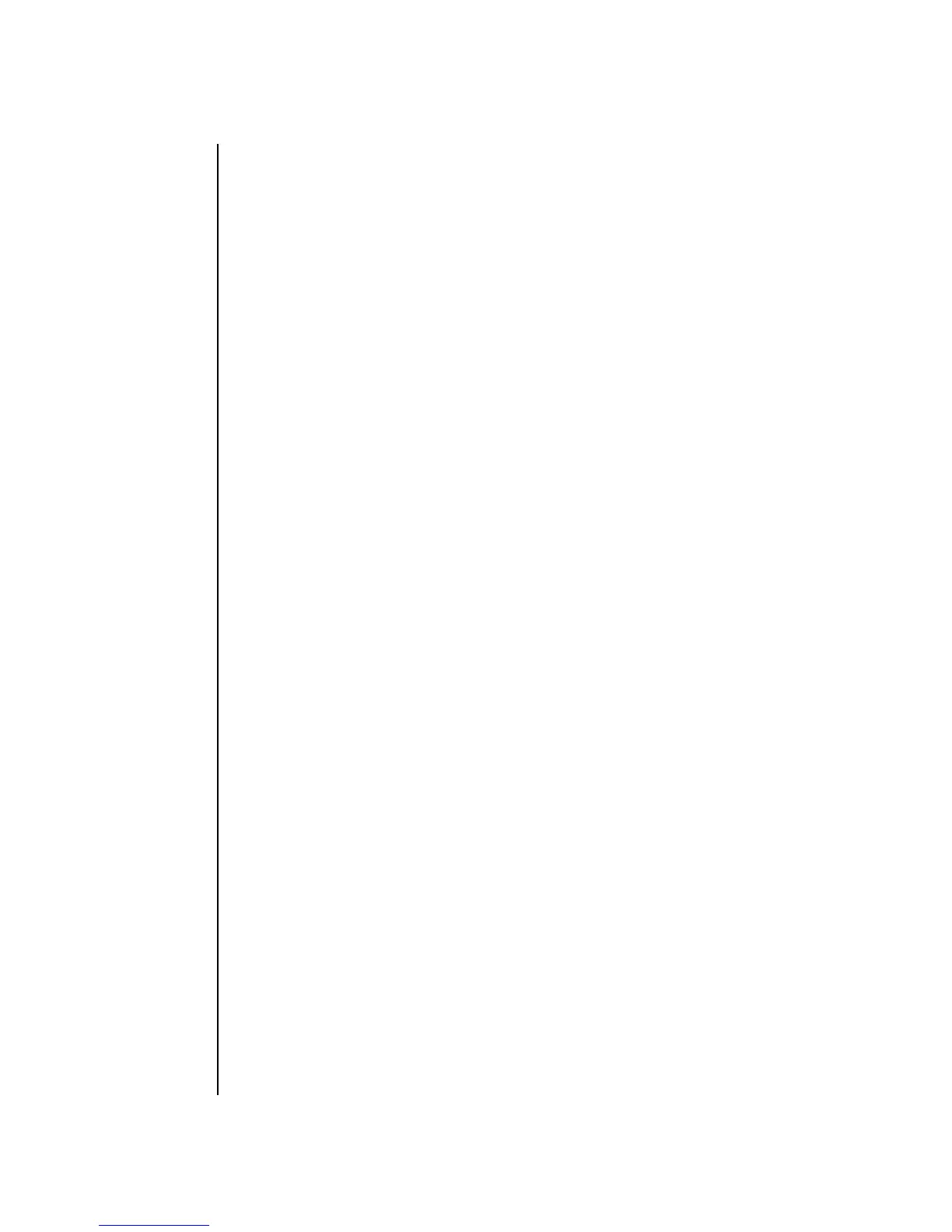cfgdevice(8)
26 SPARC Enterprise Mx000 Servers XSCF Reference Manual • Last Revised September 2008
EXAMPLES EXAMPLE 1 When the system is being powered off, reserves the connection of the CD-
RW/DVD-RW drive unit and the tape drive unit to the port 0-0.
EXAMPLE 2 When the system is being powered on, connects the CD-RW/DVD-RW drive
unit and the tape drive unit to port 0-0.
EXAMPLE 3 Disconnects the CD-RW/DVD-RW drive unit and the tape drive unit from
the port 0-0.
EXAMPLE 4 Displays the status of individual CD-RW/DVD-RW drive unit and the tape
drive unit set on the M8000 server and the M9000 server without the expan-
sion cabinet.
EXAMPLE 5 Displays the status of individual CD-RW/DVD-RW drive unit and the tape
8-2 disable down enable up
8-4 disable down enable up
8-6 disable down enable up
XSCF>
cfgdevice -c attach -p 0-0
Are you sure you want to attach the device [y|n] :y
Completed.( Reservation )
XSCF> cfgdevice -c attach -p 0-0
Are you sure you want to attach the device [y|n] :y
Completed.
XSCF> cfgdevice -f -c detach -p 0-0
Are you sure you want to detach the device [y|n] :y
Completed.
XSCF> cfgdevice -l
Current connection for DVD/DAT: port 0-0
Expander status
Port No. IOU/SAS-status SAS-status
-----------------------------------
0-0 enable up enable up
0-2 disable down enable up