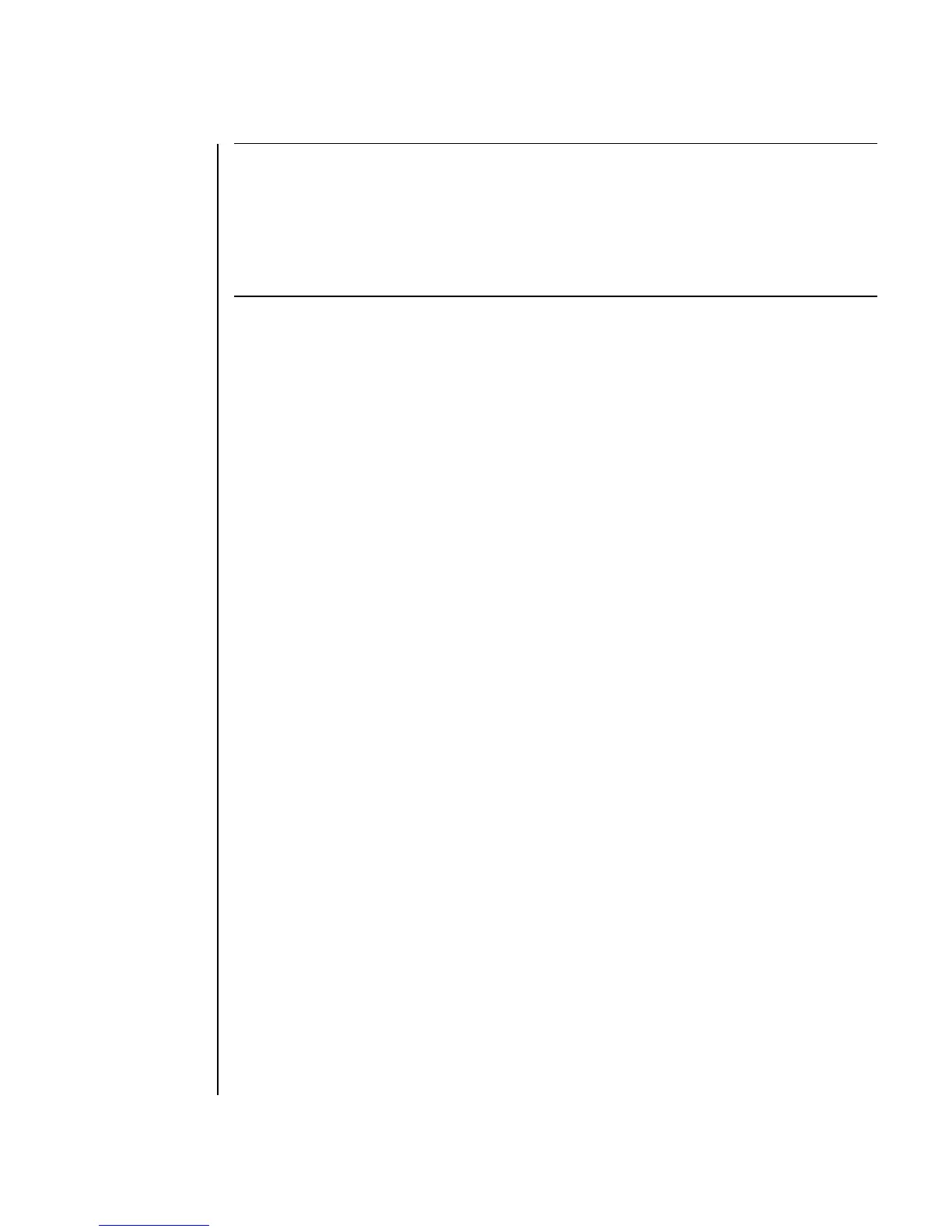fmstat(8)
70 SPARC Enterprise Mx000 Servers XSCF Reference Manual • Last Revised September 2008
Privileges You must have platadm, platop,orfieldeng privileges to run this command.
Refer to setprivileges(8) for more information.
OPTIONS The following options are supported.
OPERANDS The following operands are supported:
solve The total number of cases solved by this module since it was
loaded.
memsz The amount of dynamic memory currently allocated by this
module.
bufsz The amount of persistent buffer space currently allocated by this
module.
-a Prints the default global statistics for the Fault Manager or a
module. If used without the -m module option, the default global
Fault Manager statistics are displayed. If used with the -m module
option, the global statistics for a module are displayed.
-h Displays usage statement.
When used with other options or operands, an error occurs.
-m module Prints a report on the statistics associated with the specified fault
management module, instead of the default statistics report.
Modules can publish an arbitrary set of statistics to help service the
fault management software itself.
If used without the -a option, displays only those statistics kept by
the module. If used with the -a option, displays statistics kept by
the module and the global statistics associated with the module.
-s Prints a report on Soft Error Rate Discrimination (SERD) engines
associated with the module instead of the default module statistics
report. A SERD engine is a construct used by fault management
software to determine if a statistical threshold measured as N
events in some time T has been exceeded. The -s option can only
be used in combination with the -m option.
-z Omits statistics with a zero value from the report associated with
the specified fault management module. The -z option can only be
used in combination with the -m option.
count Print only count reports, and then exit.
interval Print a new report every interval seconds.
