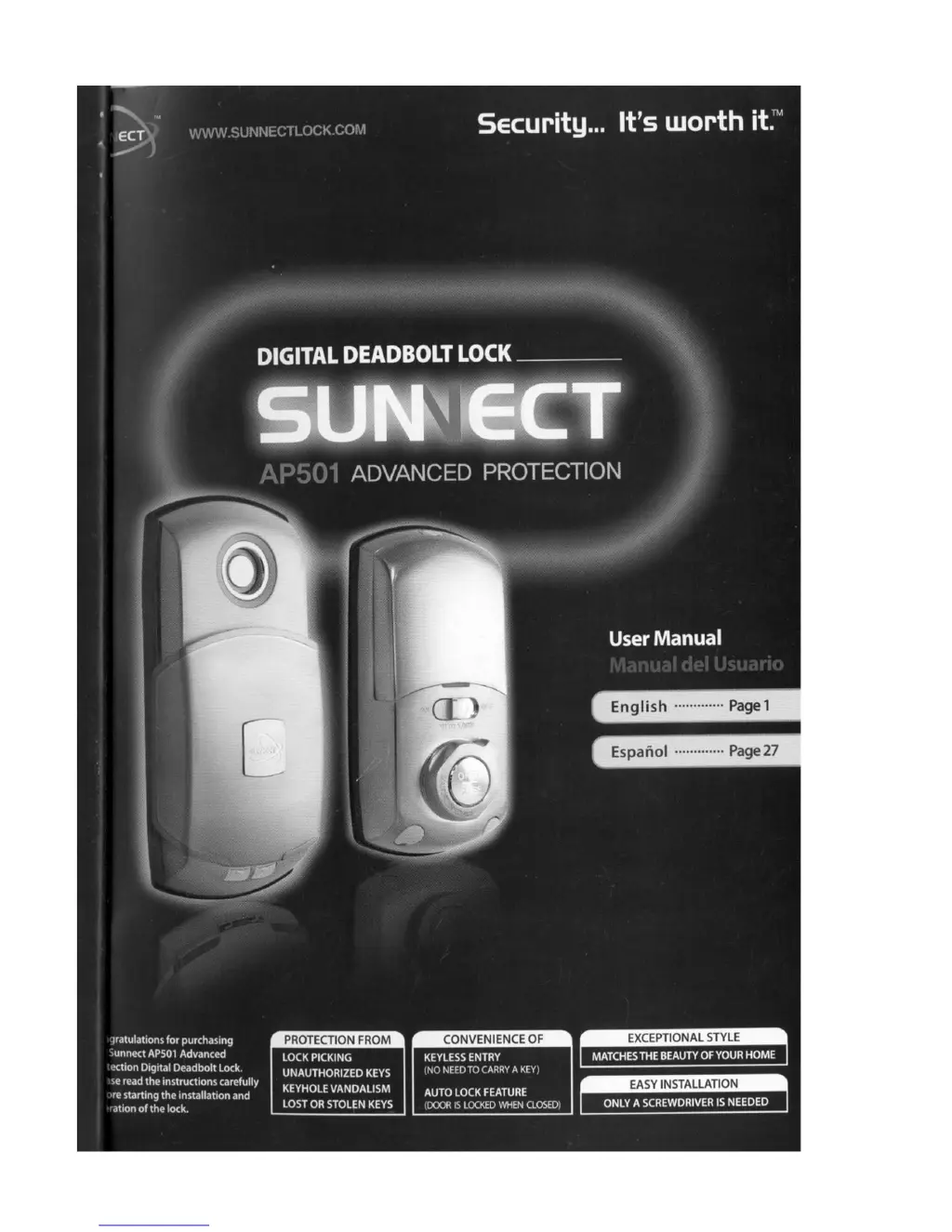W
Walter ShieldsAug 3, 2025
What to do if my Sunnect AP501 door lock stops working?
- AAnna MitchellAug 4, 2025
If your Sunnect Locks door lock suddenly stops working, it could be due to low battery power or a complete battery drain. Try replacing all 4 batteries. Alternatively, a temporary circuit overload might be the cause; in this case, press the Reset button.