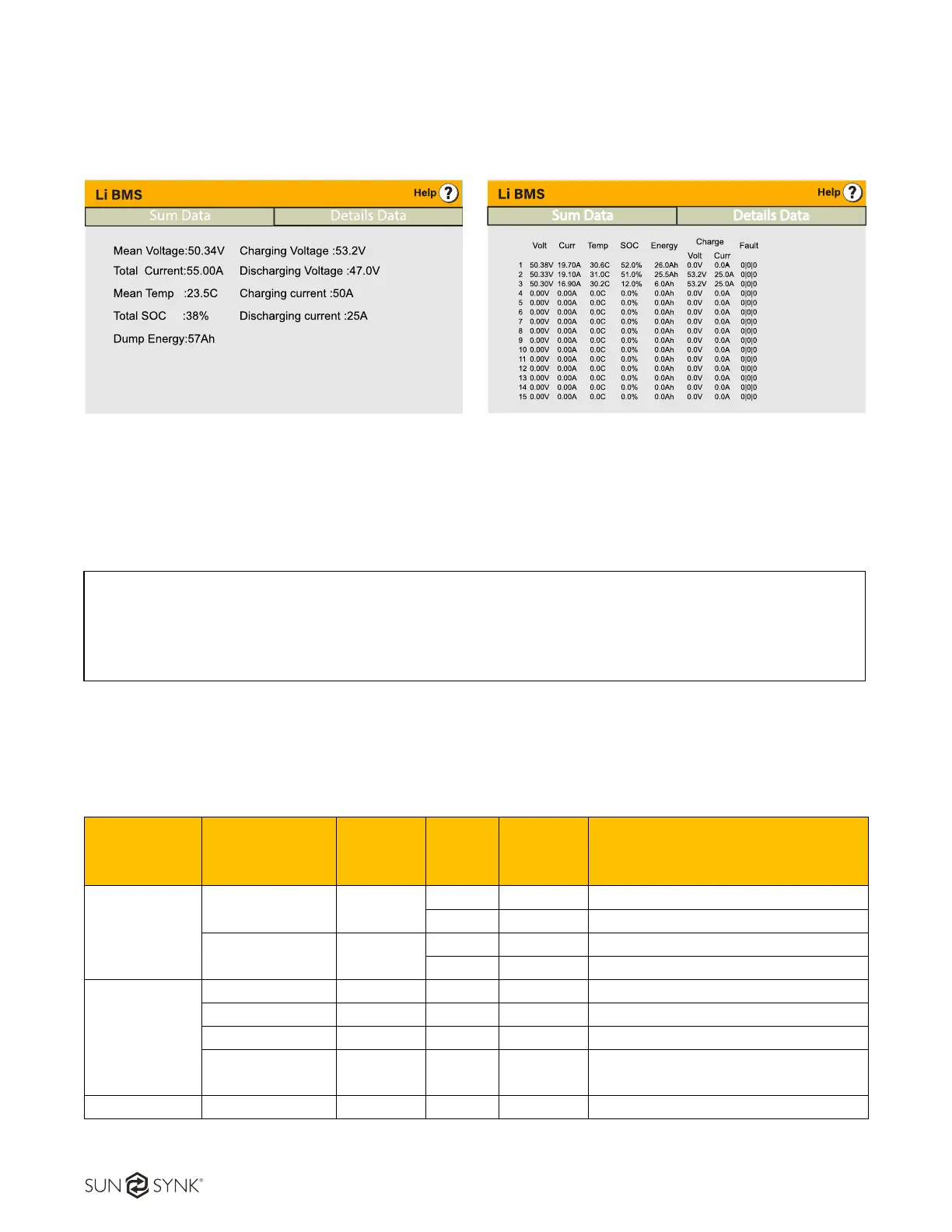After installing a lithium battery, check on the communications page by clicking on “Li BMS” icon to see
if the BMS information is visible. If some information are not displayed correctly on the page as shown in
the figures below, there is a communication error.
Therefore, if a communication error shows up on the display:
1. Check if your data cable is the correct type.
2. Check if you are plugging the cable into the correct sockets. Usually, RS 485 is employed, but some
battery manufacturers use others.
It is important to always refer to the documentation of the battery manufacturers when installing the
battery. Below there is a list of batteries that has been examined, tested, and approved by Sunsynk.
NOTE
Some types of lithium battery the BMS cannot be controlled by Sunsynk inverter. In this case, treat
the battery as a lead-acid type and set the charging and discharging protocol following the battery
manufacturer specification.
