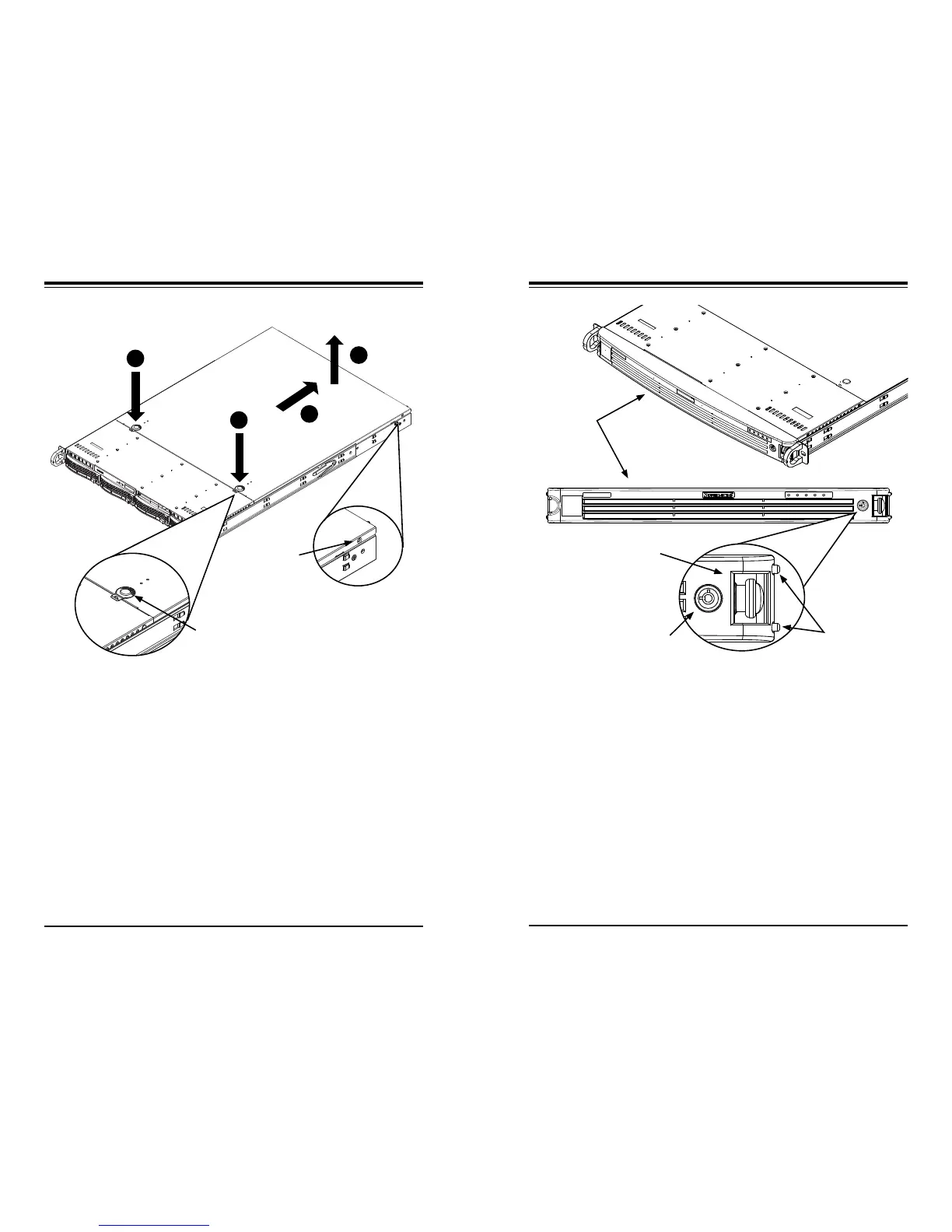SC815 Chassis Manual
5-2
5-3
Chapter 5: Chassis Setup and Maintenance
5-2 Removing the Chassis Cover and Front Bezel
Removing the Chassis Cover
1. Power down the system and remove the power cord from the rear of the
power supply. Remove both power cords if your system includes a redundant
power supply.
2. Press the release tabs to remove the cover from the locked position. Press
both tabs at the same time.
3. Once the top cover is released from the locked position, slide the cover
toward the rear of the chassis.
4. Lift the cover off the chassis.
Warning: Except for short periods of time, do NOT operate the server without the
cover in place. The chassis cover must be in place to allow proper airow and
prevent overheating.
Figure 5-1. Removing the Chassis Cover
The Front Bezel (Optional)
If your system has an optional front bezel attached to the chassis, you must remove
it to access the drive bays. A lter located within the bezel can be removed for
cleaning or replacement. It is recommended that you keep a maintenance log and
frequently replace the lter. The lter's condition will affect the airow throughout
the whole system.
Removing the Front Bezel
1. Unlock the bezel lock.
2. Press the release knob to retract the bezel pins
3. Carefully remove the bezel with both hands.
Front Bezel
Bezel pins
Release Knob
Bezel Lock
Release Tab
Figure 5-2. Removing the Front Bezel
Remove this screw
(if necessary)
2
4
3
2
