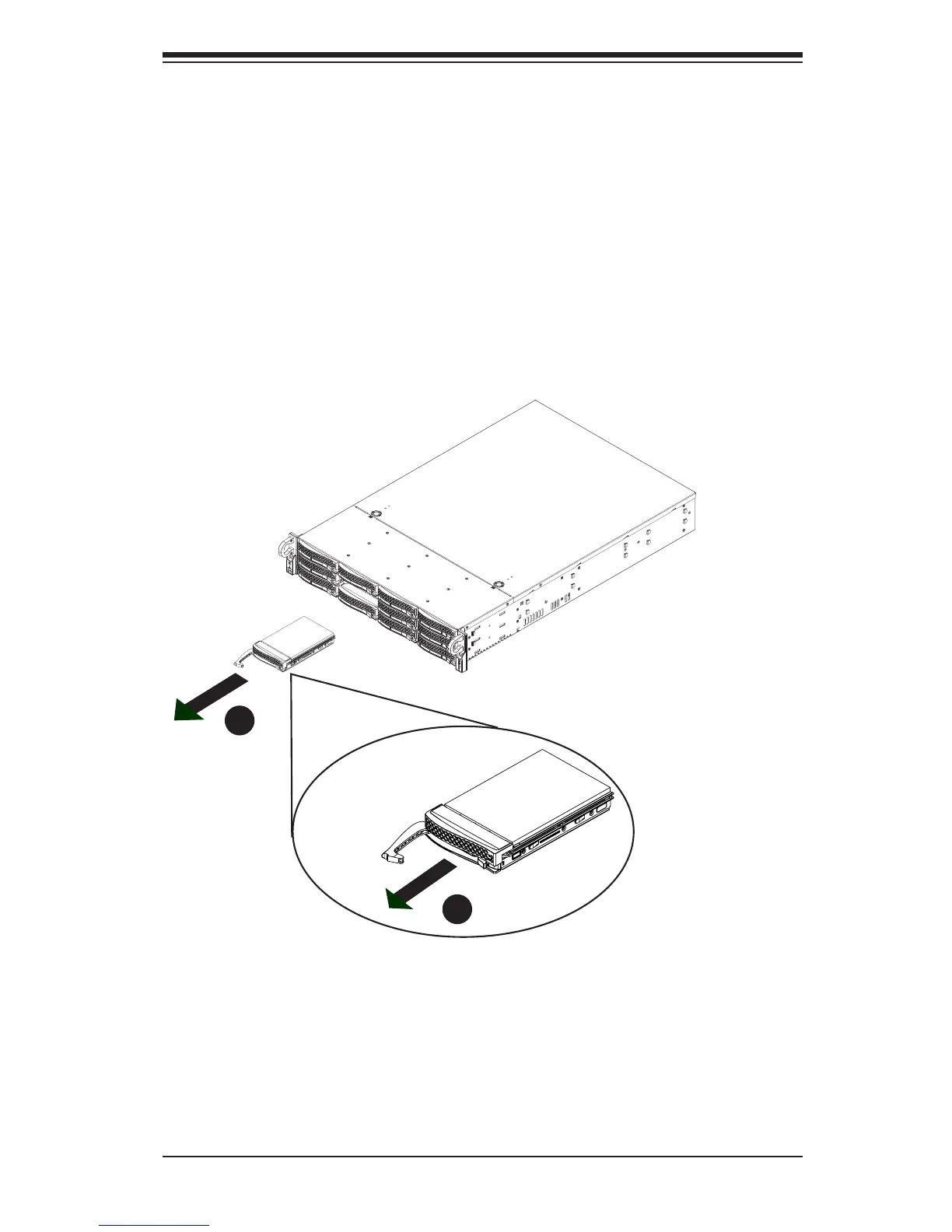4-3
Chapter 4: Chassis Setup and Maintenance
4-3 Installing Hard Drives
The SC826 chassis supports twelve hot-swappable 3.5" hard drives, which may
be removed without powering-down the system. The drives are mounted in drive
carriers to simplify their installation and removal from the chassis. These carriers
also help promote proper airow for the drive bays.
The SC826B models also support an optional a 2.5" hard drive cage, which holds
up to two additional 2.5" hard drives. (Instructions on the following pages.)
Removing a 3.5" Hard Drive Carrier
Removing Hard Drive Carriers
1. Press the release button on the drive tray. This extends the drive bay handle.
2. Use the handle to pull the drive out of the chassis.
Figure 4-2. Removing a Hard Drive Carrier
2
2
