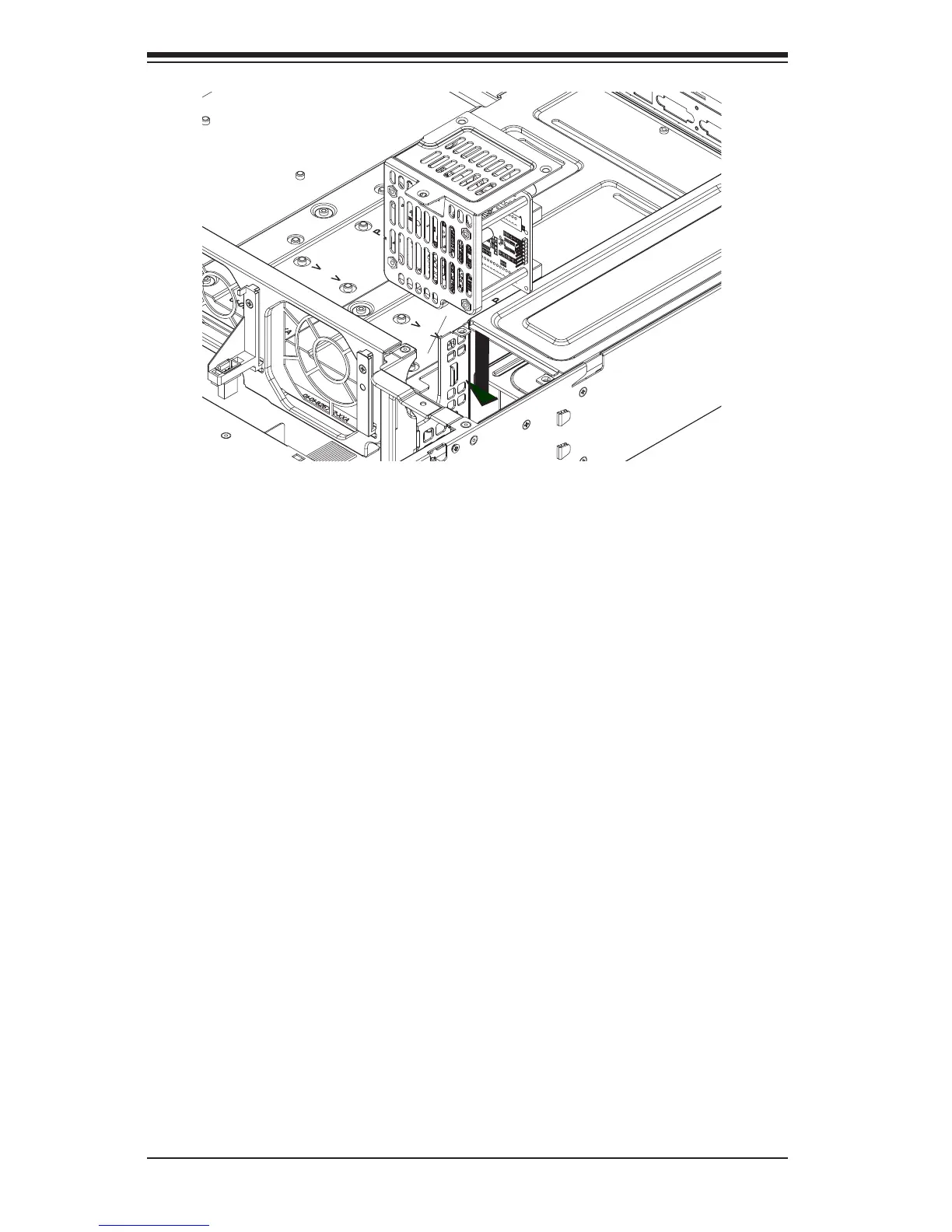SC826 Chassis Manual
4-20
Power Distributor
Chassis that are 2U or more in height require a power distributor. The power
distributor provides failover and power supply redundancy.
Changing the Power Distributor
1. Power down the server as described in section 4-1, lay the chassis on a at,
stable surface and remove the chassis cover.
2. Remove all cable connections to the power supply from the motherboard,
backplane, and other components.
3. Remove both power supplies.
4. Locate the power distributor between the power supply and the fan row.
5. Remove the three screws securing the power supply.
6. Gently pull the power distributor from the chassis, carefully guiding all the cables
through the power distributor housing.
7. Slide the new power distributor module into the power distributor housing. Make
that you slide the cables through the bottom of the housing.
8. Reconnect all the power cables, replace the power supply, and insert the plug
into the wall.
Figure 4-20: Replacing the Power Distributor
