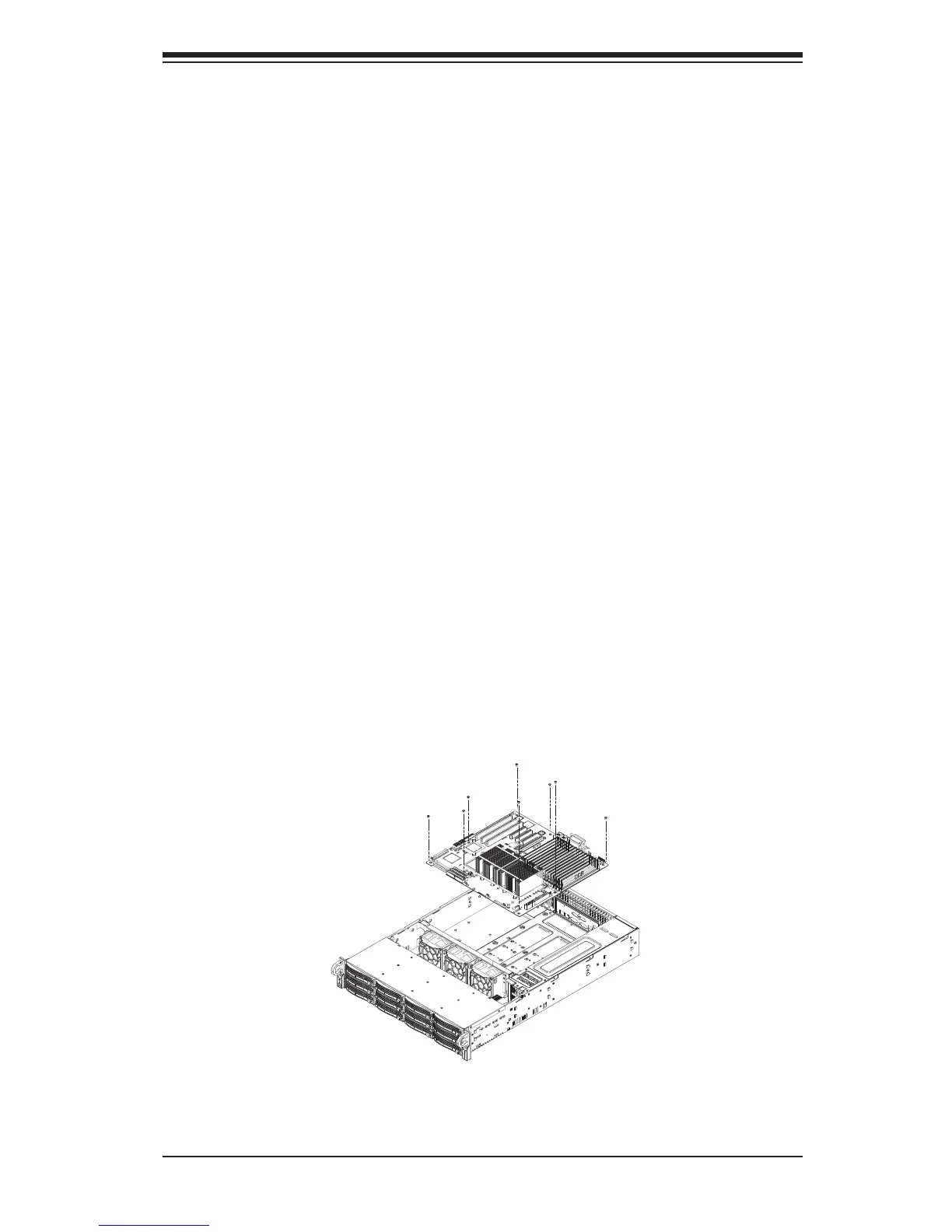4-11
Chapter 4: Chassis Setup and Maintenance
Installing the Motherboard
Installing the Motherboard
1. Review the documentation that came with your motherboard. Become familiar
with component placement, requirements, precautions, and cable connections.
2. Lay the chassis on a at, stable surface and remove the chassis cover.
3. As required by your motherboard, install standoffs in any areas that do not have
a permanent standoff. To do this:
a. Place a hexagonal standoff screw through the bottom the chassis.
b. Secure the screw with the hexagon nut (rounded side up).
4. Compare the mounting holes in the motherboard with those in the chassis, then
add and remove standoffs as needed.
5. Secure the motherboard to the chassis using the rounded, Phillips head screws.
Do not exceed eight inch-pounds of torque.
6. Secure the CPU(s), heatsinks, and other components to the motherboard as
described in the motherboard documentation.
7. Connect the cables between the motherboard, backplane, chassis, front panel,
and power supply, as needed. The fans may be temporarily removed to allow
access to the backplane ports.
8. Replace the cover and power cords, and then power up the server.
Figure 4-12. Installing the Motherboard
