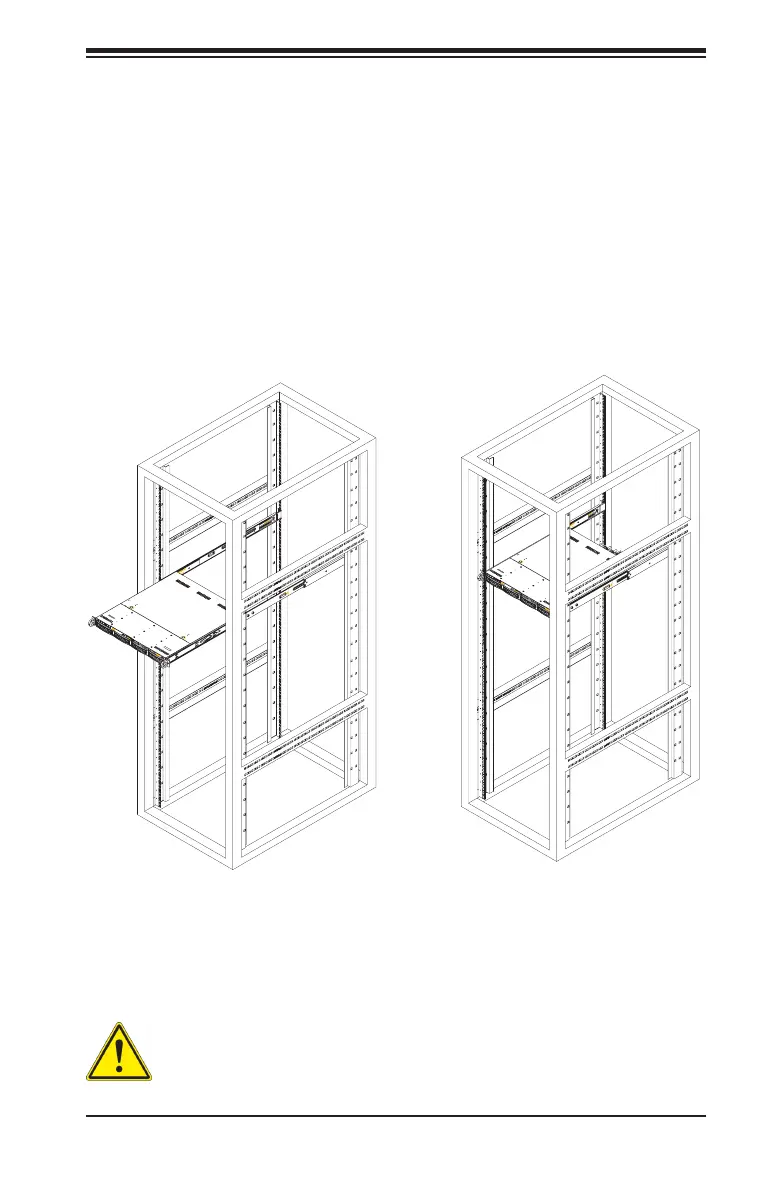Chapter 2: Server Installation
2-5
Figure 2-2. Installing the Server into a Rack
(with optional front bezel shown)
Installing the Server into the Rack
Install the server into the rack by lining up the rear of the chassis rails with the front
of the rack rails. Slide the chassis rails into the rack rails, keeping the pressure
even on both sides (you may have to depress the locking tabs when inserting).
See Figure 2-2.
When the server has been pushed completely into the rack, you should hear the
locking tabs "click".
Stability hazard. The rack stabilizing mechanism must be in place, or the
Failure to stabilize the rack can cause the rack to tip over.
Note:
