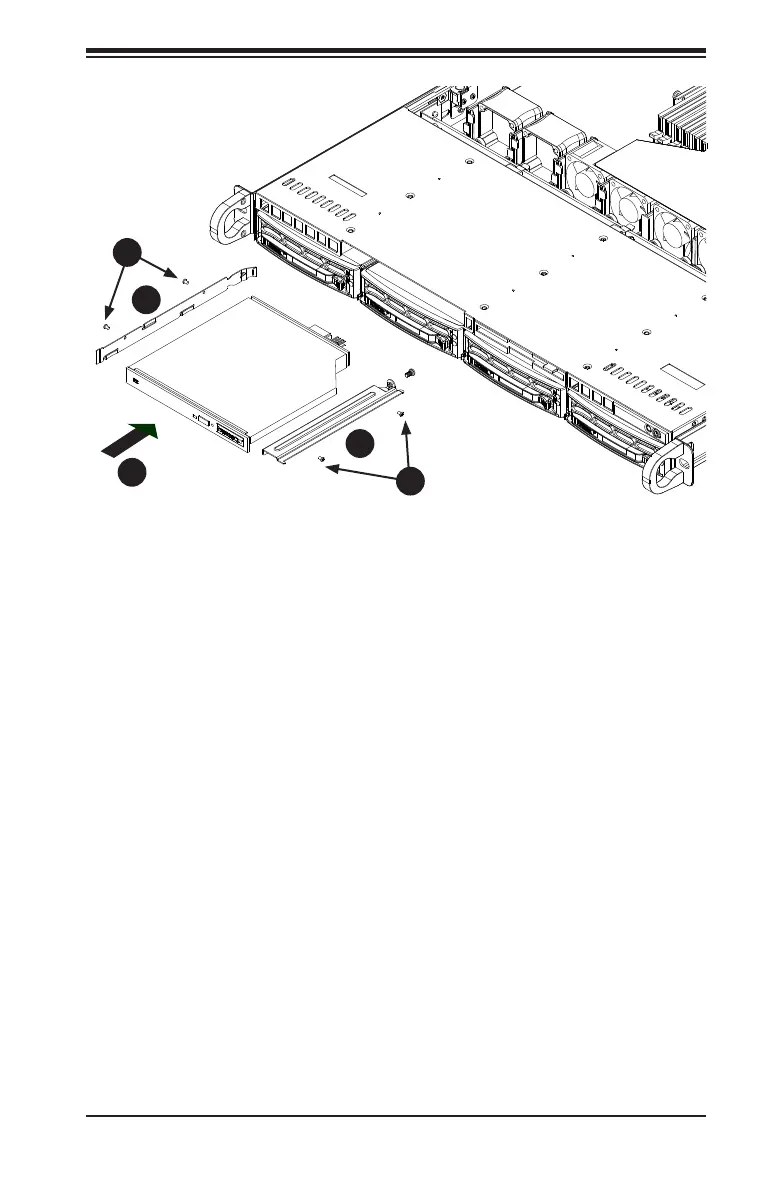Chapter 6: Advanced Chassis Setup
6-7
6-5 Power Supply
The SuperServer 5018D-MHR7N4P has a 400 watt redundant power supply con-
sisting of two power modules (PWS-407P-1R). Each power supply module has an
auto-switching capability, which enables it to automatically sense and operate with
an input voltage of 100-240V.
Power Supply Failure
If either of the two power supply modules fail, the other module will take the full
load and allow the system to continue operation without interruption. The Power
LED will illuminate and remain on until the failed unit has been replaced. Replace-
ment units can be ordered directly from Supermicro. The power supply units have
a hot-swap capability, meaning you can replace the failed unit without powering
down the system.
Replacing the Power Supply
1. First unplug the AC power cord from the failed power supply module.
2. To remove the failed power unit, push its release tab to the side to unlock it,
then pull the power supply straight out of the chassis.
3. Replace the failed unit with another unit with another of the same part number
(the exact same power supply).
1
A
1
3
1
D
1
C
1
B
Figure 6-5. Installing a DVD-ROM Drive
