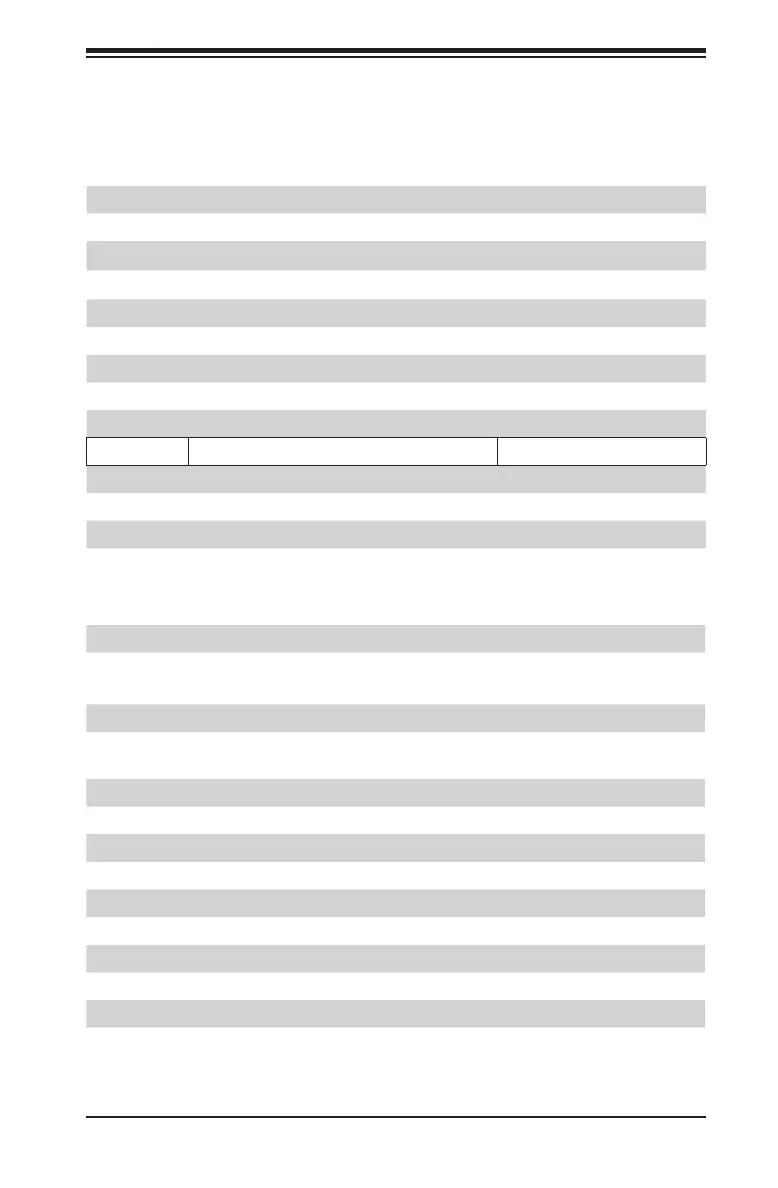Chapter 5: Advanced Motherboard Setup
5-7
Connector Description
COM1 COM1 Header
FAN1 ~ FAN4
FANA, FANB
CPU/System Cooling Fans
IPMI LAN Dedicated IPMI LAN Port
I-SATA0 ~ I-SATA5
Intel SATA Ports (I-SATA0 / I-SATA1 support SuperDOM,
I-SATA4 via M.2, I-SATA5 via Mini-PCIE mSATA)
I-SGPIO1 Serial Link General Purpose I/O Header
JD1 Speaker (Pins 1-3: Power LED, Pins 4-7: Speaker)
JF1 Front Panel Control Header
JGP1 General Purpose I/O Header
JIPMB1 4-pin External SMbus I
2
C Header (for an IPMI Card)
JL1 Chassis Intrusion Header
JMD1 M.2 PCI-E 3.0 X4 / I-SATA4 Slot
JMP1 Mini PCI-E 2.0 X1 / I-SATA5 Slot
JNVI
2
C1 NVMe I
2
C Header
X10SDV-7TP4F Quick Reference
Jumper Description Default Setting
JBR1 BIOS Recovery Pins 1-2 (Normal)
JBT1 CMOS Clear See Section 5-8
JI
2
C1/JI
2
C2 SMB to PCI-Exp. Slots /Disable Pins 2-3 (Disabled)
JPB1 BMC Enable/Disable (Debug use only) Pins 1-2 (Enabled)
JPG1 VGA Enable/Disable Pins 1-2 (Enabled)
JPL1 LAN1 Enable/Disable Pins 1-2 (Enabled)
JPL2 LAN2 Enable/Disable Pins 1-2 (Enabled)
JPME1 ME Recovery Pins 1-2 (Normal)
JPME2 Manufacturing Mode Pins 1-2 (Normal)
JPS1 SAS 2.0 Controller Enable/Disable Pins 1-2 (Enabled)
JPTG1 10Gb Ethernet Enable/Disable Pins 1-2 (Enabled)
JPUSB1 USB Wakeup (USB0/1) Enable/Disable Pins 1-2 (Enabled)
JWD1 Watch Dog Pins 1-2 (Reset)
Table continued on next page.
