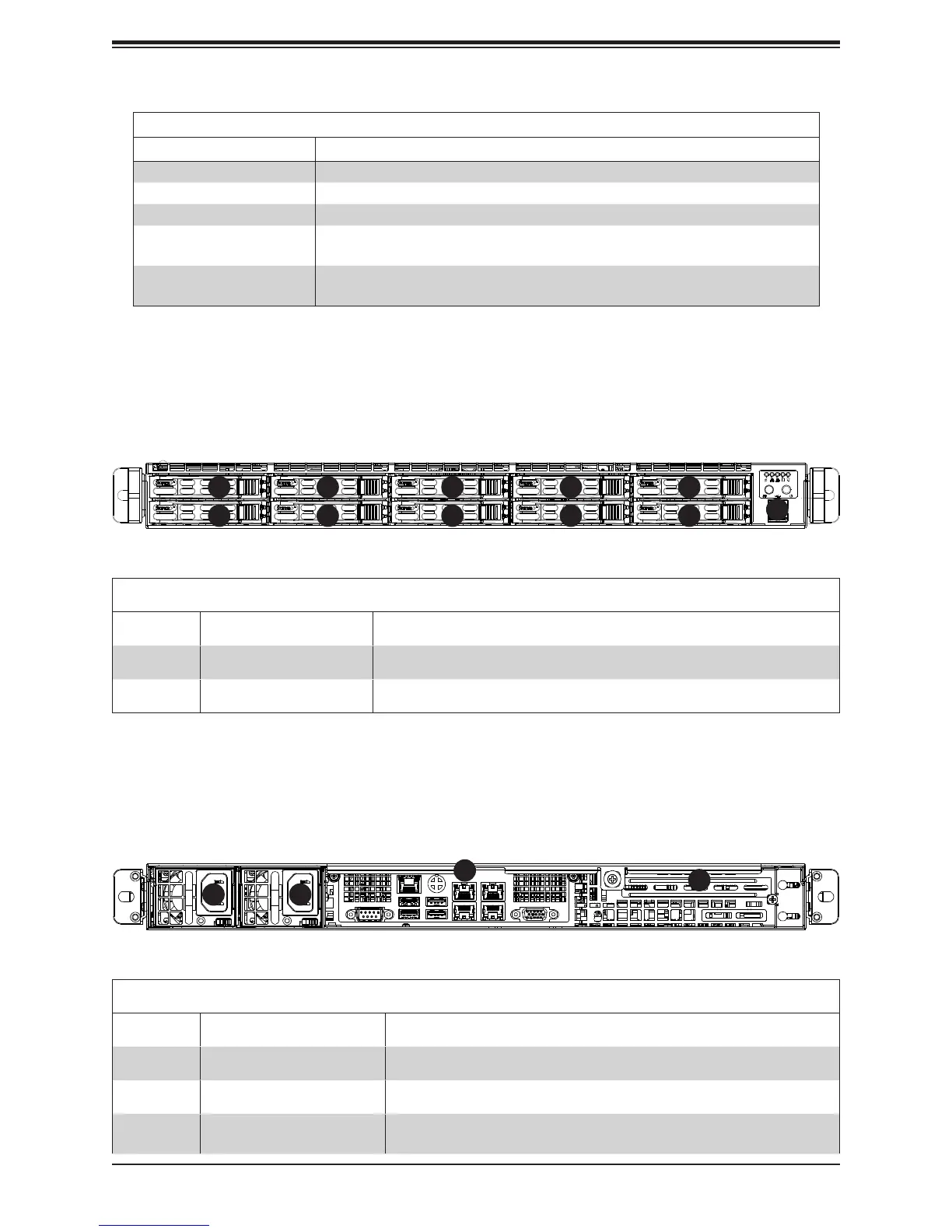11
Chapter 1: Introduction
Universal Information LED
Status Description
Continuously on and red An overheat condition has occurred. (This may be caused by cable congestion.)
Blinking red (1 Hz) Fan failure: check for an inoperative fan.
Blinking red (0.25 Hz) Power failure: check for an inoperative power supply.
Solid blue Local UID has been activated. Use this function to locate the server in a rack
environment.
Blinking blue (300 msec) Remote UID has been activated. Use this function to locate the server from a remote
location.
Front Chassis Features
Item Feature Description
1 Drive Bays (10) Drive bays for 2.5" hot-swap drive carriers
2 Control Panel Control panel for the server. See the Control Panel section above for details.
Figure 1-2. Chassis Front View
Front Features
The SC116AC2-R706WB2 is a mini 1U chassis See the illustration below for the features
included on the front of the chassis.
Rear Chassis Features
Item Feature Description
1 Power Supplies Two hot-swappable redundant power supplies are available for use.
2 Rear I/O ports See Motherboard Layout below for details on the rear I/O ports.
3 Rear PCI-E Expansion Slot
Three slots are provided in the chassis rear for accessing a PCI-E Expansion
cards using a riser card.
Figure 1-3. Chassis Rear View
Rear Features
The illustration below shows the features included on the rear of the chassis.
2
1
1
1
1
1
1
1
1
1
1
1 1
2
3
