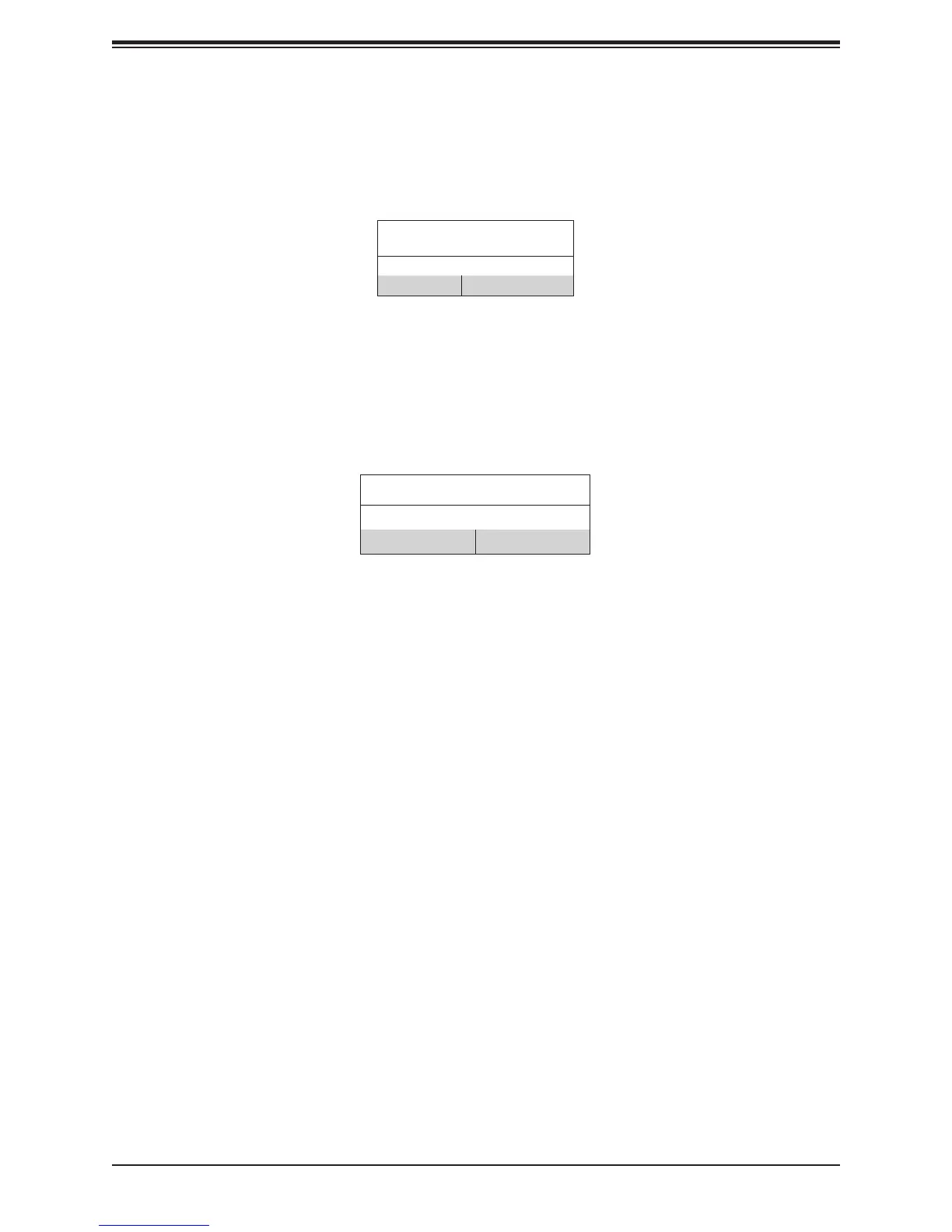57
Chapter 4: Motherboard Connections
UID LED
LED Indicator
LED Color Denition
Blue: On
Unit ID LED
A rear UID LED indicator at LE1 is located near the UID switch on the back panel. This UID
M.2 LED
An M.2 LED is located at LE3 on the motherboard. When LE3 is blinking, M.2 functions
normally. Refer to the table below for more information.
M.2 LED State
LED Color Denition
Green: Blinking Device Working