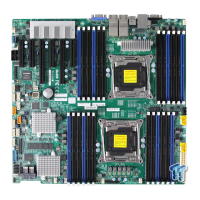2-16
X10DAL-i Motherboard User's Manual
BT1
JPCIE3
LEDPWR
I-SGPIO2
LE6
JBT1
BIOS
LICENSE
JPI2C1
JTBT1
J24
JPWR1
JPWR2
JF1
JD1
JHD_AC1
JSPDIF_OUT
JSPDIF_IN
J21
JL1
JSD1
JSD2
JSTBY1
JTPM1
JVRM2
JVRM1
JPAC1
JPL2
JPL1
JPUSB1
JBR1
JI2C2
JPME2
JI2C1
J23
SP1
FAN3
FANA
FAN6
FAN4
FAN2
FAN1
MAC CODE
X10DAL-i
BAR CODE
AUDIO FP
HD AUDIO
(3.0)
USB5/6
(3.0)
USB7/8(3.0)
USB1/2
USB0
USB3/4
S-SATA2
S-SATA0
S-SATA1
S-SATA3
I-SATA5
CPU1 SLOT1 PCI-E 3.0 X8 (IN X16)
I-SATA4
CPU2 SLOT2 PCI-E 3.0 X4 (IN X8)
I-SATA3
I-SATA2
I-SATA1
CPU1 SLOT3 PCI-E 3.0 X16
I-SATA0
CPU1 SLOT5 PCI-E 3.0 X16
P2-DIMME1
P1-DIMMC1
P2-DIMMF1
P1-DIMMD1
P2-DIMMH1
P1-DIMMB1
P1-DIMMA1
LAN2
P2-DIMMG1
LAN1
COM1
I-SGPIO1
S-SGPIO
PCH SLOT6 PCI-E 2.0 X4 (IN X8)
JWD1
Rev. 1.02
1
FAN5
CPU1
CPU2
Battery
PCH
BIOS
2-6 Control Panel Connectors and I/O Ports
The I/O ports are color coded in conformance with the industry standards. See
the picture below for the colors and locations of the various I/O ports.
Backpanel Connectors and I/O Ports
Backpanel I/O Port Locations and Denitions
1. Rear USB 3.0 Port 3
2. Rear USB 3.0 Port 4
3. Gigabit LAN Port 1
4. Rear USB 3.0 Port 5
5. Rear USB 3.0 Port 6
6. Gigabit LAN Port 2
7. SPDIF_Out
8. Surround_Out
9. CEN/LFE_Out
10. Mic_In
11. Line-Out
12. Line_In
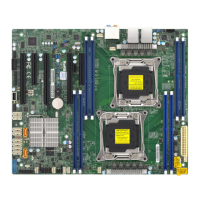
