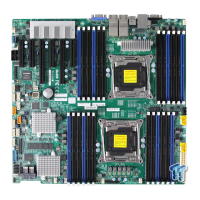1-10
X10DAL-i Motherboard User's Manual
System Block Diagram
Note 1: This is a general block diagram and may not exactly represent
the features on your motherboard. See the Motherboard Features pages
for the actual specications of each motherboard.
Note 2: This block diagram is intended for your reference only.
Note 3: Both CPUs need to be installed for full access to the PCI-E slots,
DIMM slots, and onboard controllers. Refer to the block diagram above to
determine which slots or devices may be affected.
Debug Card
Block Diagram Rev. 1.02
X10DAL-i
#5/6/7/8
PCH
USB
TPM HEADER
BIOS
HEADER
#1
SLOT 5
5 PHASE
160W
P2
P2
P1
VR12.5
P1
#1-4
#1-3
#1-2
SLOT 3
PCI-E X16
2
SNB CORE
DDR4
SNB CORE
DDR4
5 PHASE
160W
VR12.5
PCI-E X16
#3
#2-3
#2-4
TDP:6.5W (WORKSTATION)
5W (SERVER)
USB & SATA useage different
Idle:0.45W
5V:1.2A
3.3V:0.1A
3.3 STBY:0.2A
1.05 PCH
1.05 ASW
1.5 PCH
PVCCIO 1.0/0.95
LAN2
I210
LAN1
#2
#3
#4
PCI-E X8
SLOT 2
#2D
I210
SLOT 6
PCI-E X4 in X8
RJ45
RJ45
SLOT 1
PCI-E X8 in X16
#1
#0
#5
#4
#3
#2
#6
#7
#8
#9
Super I/O
NCT6776
COM
AUDIO
ALC888S
Audio
Ports
SATA
#2-2
1866/2133
#2-1
DDR4
1866/2133
DDR4
#1-1
USB
CPU1
CPU2
#2
#1
DMI
#1 #2A
#3
2
DMI
QPI
9.6G
QPI
9.6G
PCI-E x16 G3
PCI-E x16 G3
PCI-E x8 G3
PCI-E x4 G2
LPC
SPI
USB 2.0
USB 3.0
SATA 3.0
x2 in Header
x1 in Type A
x2 in Header
x4 in Rear I/O
2
DMI
4GB/s
PCI-E x4 G3
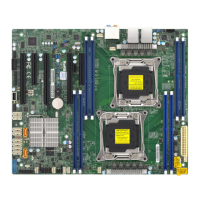
