Chapter 4: AMI BIOS
4-11
RC6 (Render Standby)
Use this feature to enable Render Standby support. The options are
Enabled and Disabled.
Maximum GT Frequency
This option is the Maximum GT Frequency as dened by the user.
Choose between 300MHz (RPN) and 1200MHz (RP0). Any value beyond
this range will be clipped to its min/max supported by the CPU. The
options are Default Max Frequency, 100MHz through 1200MHz in
increments of 50MHz.
4-4 Memory
Use this item to select the type/speed of the memory installed. The
options are 1333, 1600, 1867, 2133, 2400, 2667, 2933, and 3200. All
values are in MHz. Default speed is auto detected.
The following information is displayed in this section:
• Memory RC Version
• Memory Frequency
• Memory Timings (tCL-tRCD-tRP-tRAS)
• DIMM#A1 ~ DIMM#B2
Maximum Memory Frequency
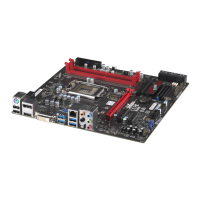
