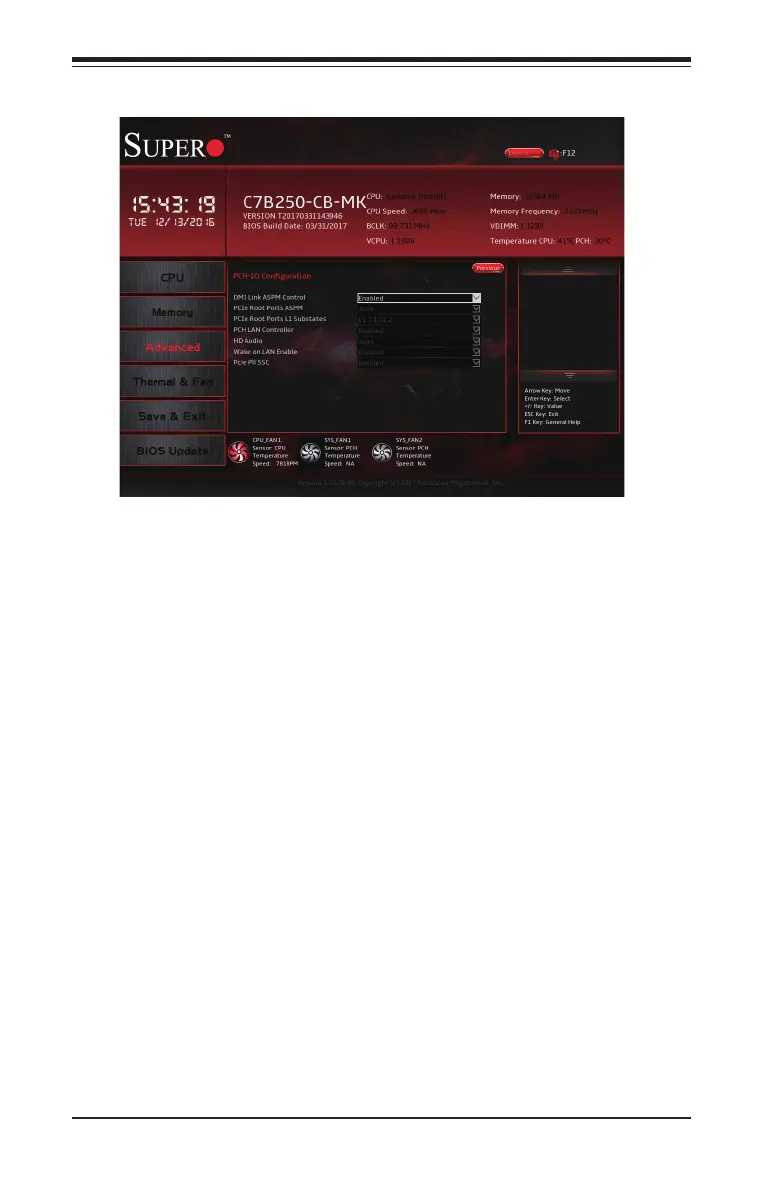4-24
Supermicro C7B250-CB-MK Motherboard User’s Manual
PCH-IO Configuration
DMI Link ASPM Control
Use this feature to set the ASPM (Active State Power Management)
state on the SA (System Agent) side of the DMI Link. The options are
Enabled and Disabled.
PCIe Root Ports ASPM
Use this feature to set the Active State Power Management (ASPM) to
power manage the PCIe link during the various L states. The options
are Auto, L0sL1, L1, L0s, and Disabled.
PCIe Root Ports L1 Substates
Use this feature to dene which L1 substate to use. The options are
Disabled, L1.1, L1.2, and L1.1&L1.2.
PCH LAN Controller
Use this feature to enable or disable the PCH LAN Controller. The op-
tions are Disabled and Enabled.
HD Audio
Use this feature to detect an HD Audio device. The options are Dis-
abled, Enabled, and Auto.
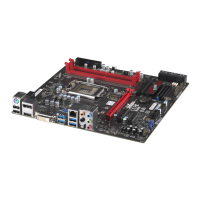