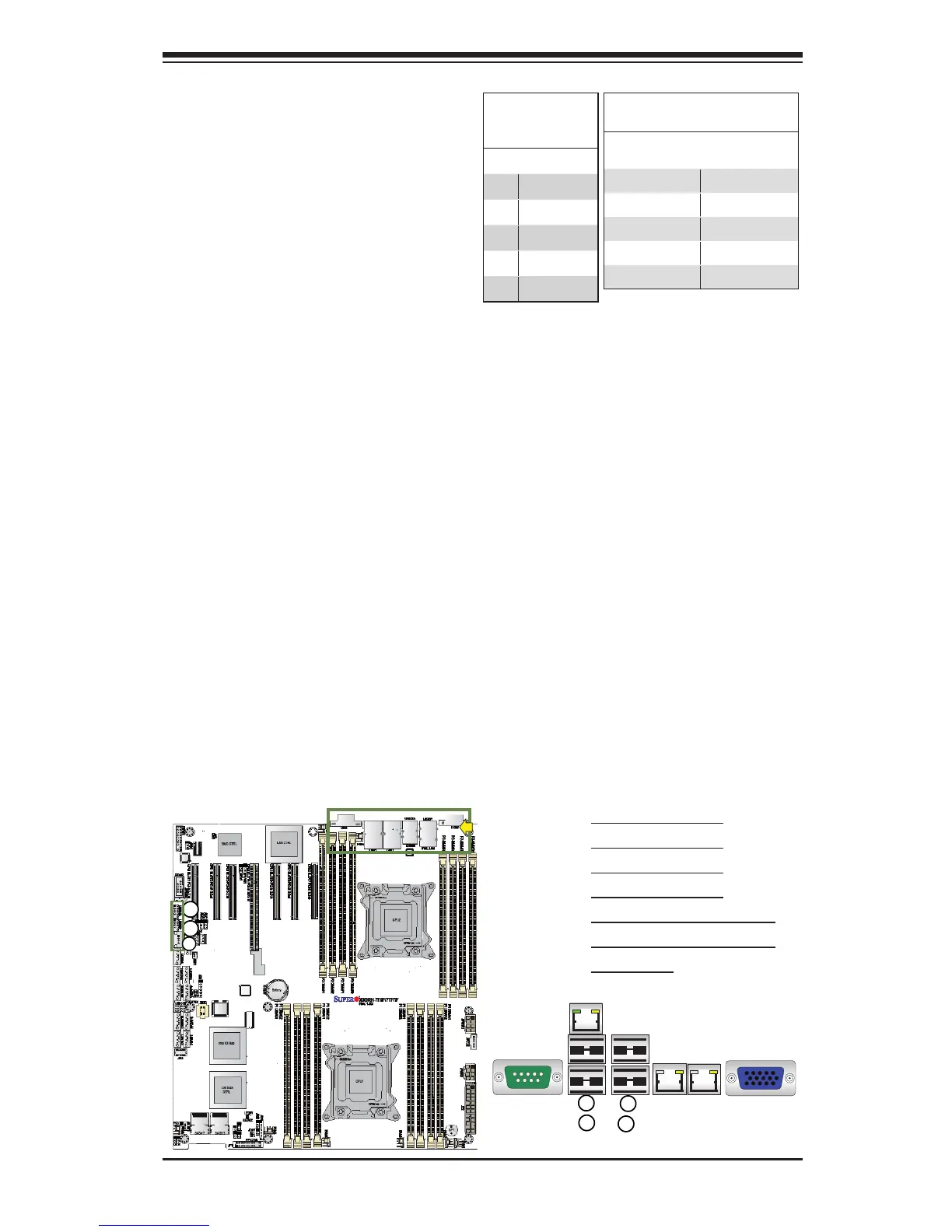Chapter 2: Installation
2-19
1. Backpanel USB 0
2. Backpanel USB 1
3. Backpanel USB 2
4. Backpanel USB 3
5. Front Accessible USB 4/5
6. Front Accessible USB 8/9
7. FP USB 6
Universal Serial Bus (USB)
Four Universal Serial Bus ports (USB
0/1, 2/3) are located on the I/O back
panel. In addition, three USB headers,
located close to the I-SATA ports, pro-
vide four front-accessible USB con-
nections (USB 4/5, USB 8/9). A Type A
connector (USB 6) also supports front
panel USB connections. (Cables are
not included). See the tables on the
right for pin denitions.
FP USB (4/5, 6)
PinDenitions
USB 4, 6
Pin # Denition
USB 5
Pin # Denition
1 +5V 1 +5V
2 PO- 2 PO-
3 PO+ 3 PO+
4 Ground 4 Ground
5 NC 5 Key
(NC= No connection)
Backplane USB
(USB 0/1, 2/3)
PinDenitions
Pin# Denition
1 +5V
2 PO-
3 PO+
4 Ground
5 NA