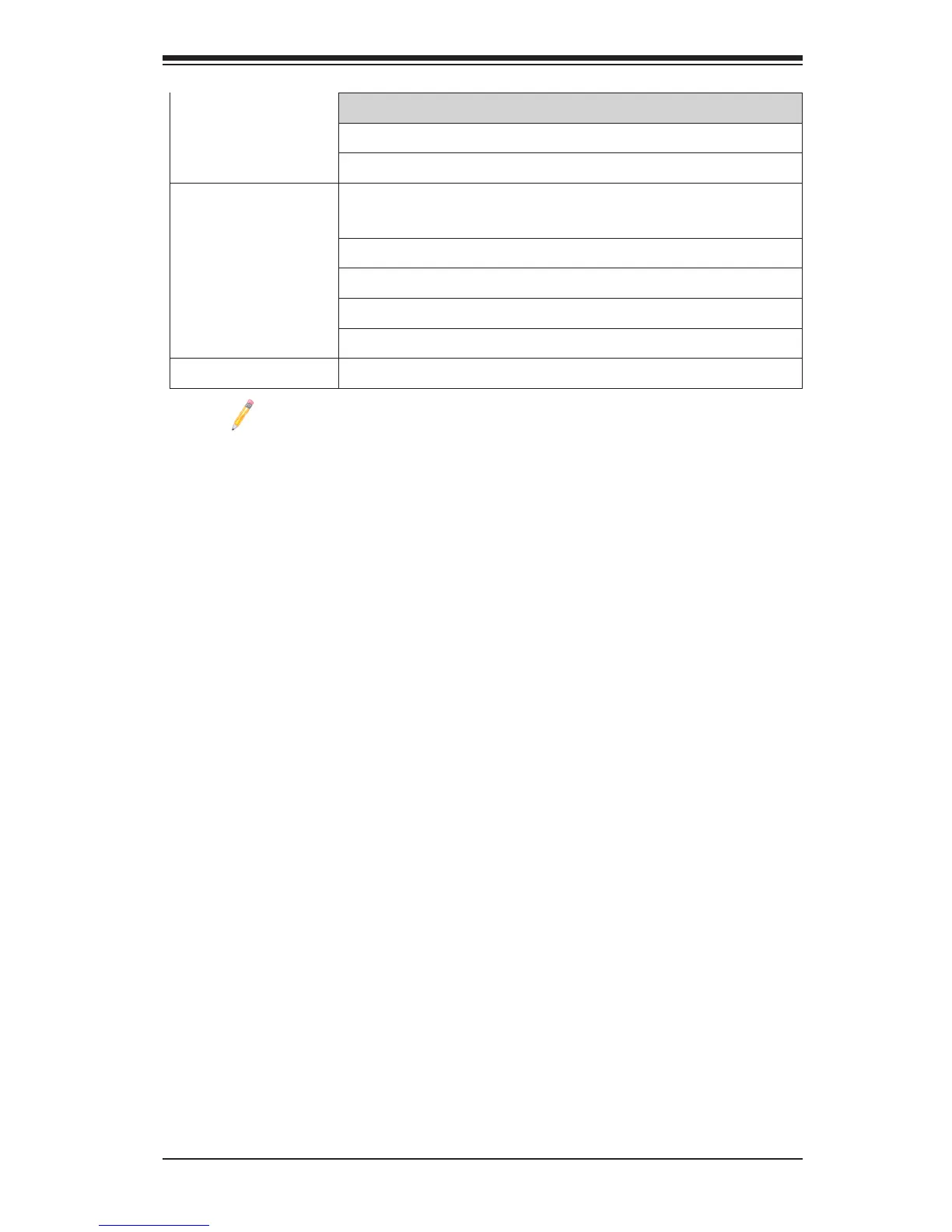Chapter 1: Overview
1-9
Fan Control
• Fan status monitoring via IPMI connections
• Low noise fan speed control
System
Management
• PECI (Platform Environment Conguration Interface)
2.0 support
• UID (Unit Identication)/Remote UID
• System resource alert via SuperDoctor® III
• SuperDoctor® III, Watch Dog, NMI
• Chassis Intrusion Header and Detection
Dimensions
• 10.00" (L) x 12.00" (W) (254.00 mm x 304.80 mm)
Note 1: For IPMI Conguration Instructions, please refer to the Embedded
IPMI Conguration User's Guide available @ http://www.supermicro.com/
support/manuals/.
Note 2: Changing BMC log-in information is recommended during initial
system power-on. The default username is ADMIN and password is
ADMIN. For BMC best practices, please refer to: http://www.supermicro.
com/products/nfo/les/IPMI/Best_Practices_BMC_Security.pdf