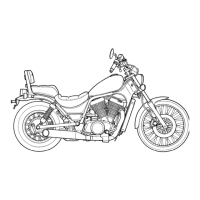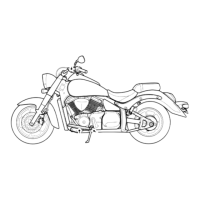4. Loosen lock
screw
and slide
throttle
lever
assembly
from the handlebar. (See Figure
3-
89
.)
1. Eme
rg
ency Stop
Switch
6. Pin
Washer
2. Thr
ottle
Case Plate
7. Pin Retainer
3.
Lock
Screw
8. Throttle Case
4. Lever Pin 9.
Plate
Sc
r
ew
5.
Throttle
Lever
Figure
3-89
5.
Remove the
screw
securing
throttle
case plate
to
the
case and remove
the
plate. The
emer-
gency
stop
sw
i
tch
can
now
be
slid
out
of
the
case and a
re
pl
acement slid in.
6.
To
replace the lever, remove retainer,
washer
and pin.
Installation
1.
Install
the
components and the
throttle
lever
assemb
ly in the reverse order of removal.
Torque
the
lock screw
to
25 in.
Ib
(0.29 kg-mI.
2. Check
the
throttle
lever
adjustment
as
descr
ib
ed
in
Section 2.
Headlamp
Removal
1.
To
remove
just
the
headlamp assembl
y,
dis-
connect
the head lamp harness
from
the
head
la
mp.
2.
Remove
the
four
adjusting screws and springs.
The
headlamp
assembly can
now
be
removed
from
the
hood.
Disassemble headlamp as ill ustrated in Figure 3-
90
.
3-66
KEY
SWITCH
1.
Headlamp Assembly
2.
Headlamp Lens
3.
Headlamp Bulb
4. Upper
Adjusting
Screw
5.
Adjustment
Spring
6. Retainer
7.
Headlamp Harness
Figure
3-90
Installation
1.
Reassemble headlamp in reverse order of re-
moval. (See Figure 3-
90
.)
2.
Adjust
headlamp in accordance
with
Section 2.
Key Switch
Removal
1. Remove the air silencer.
2. Remove the
ha
ndlebars.
3.
Remove the handlebar holder.
4. Remove
the
two
upper
steering
mount
bolts.
Lift the
ke
y
switch
panel and bracket up. Dis-
connect the
wiring
harness
from
the key
switch.
5.
Remove
the
face
nut
from
the
key
switch.
Re-
move the
switch
from the panel. (See Figure 3-
91.)
Installation
1.
Install
the
ke
y
switch
in
the
reverse order of
remova
l.
Hand
tighten
the face
nut.
Torque the
upper steering
mount
bolts
to
18
ft
Ib
(2
.5
kg
-
mI. Torque
the
handlebar
holder
bolt to
35
ft
I
(4.84
kg
-m
I.
Torque the
four
socket
screw
s
securing
the
handleholder
to
105
in.
Ib
(1.21
kg-mI·
,

