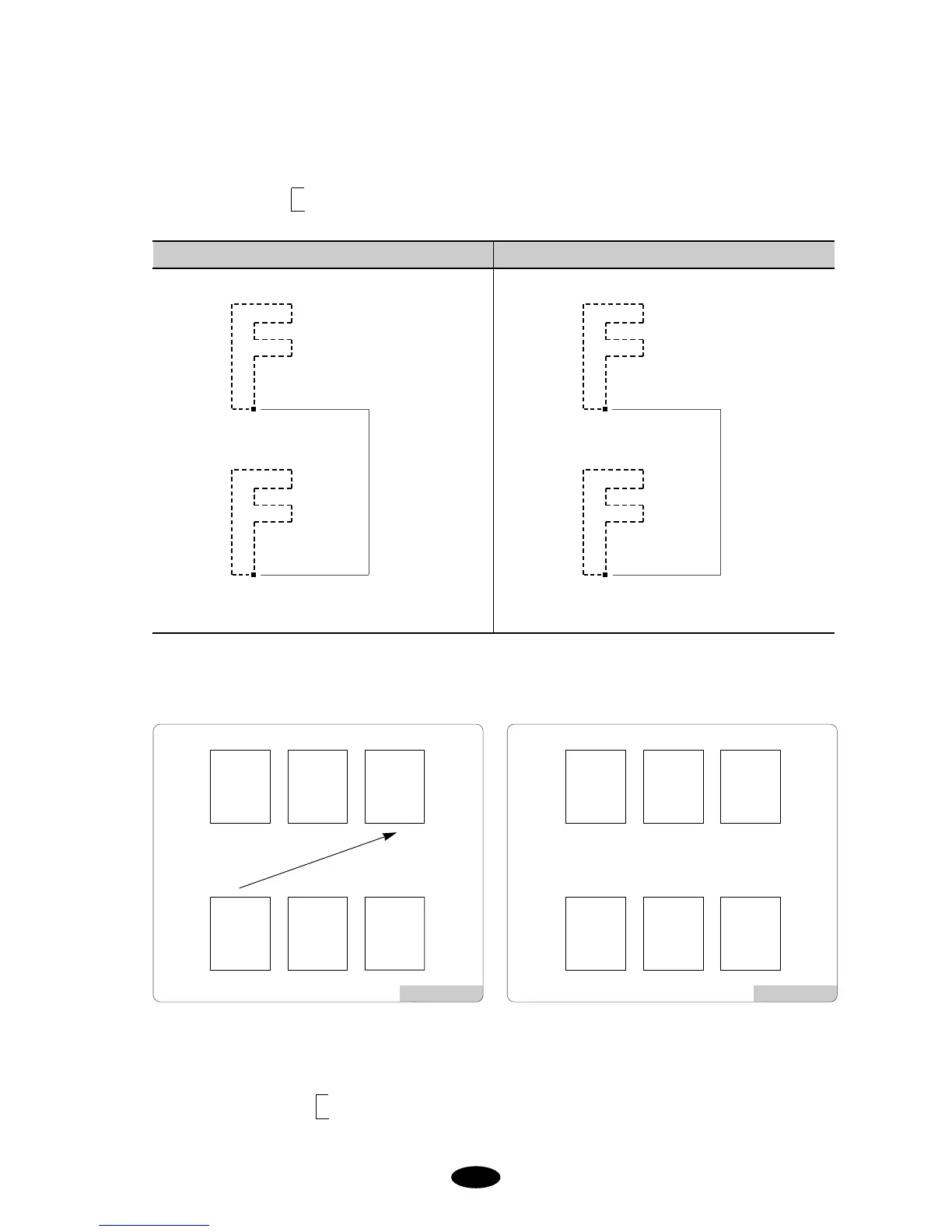④ Y Design Interval : It sets the distances between the starting points of the repeated design along the Y axis.
The signs of move(+/-) determines the direction of repetition.
+ : Repeat in the right direction
- : Repeat in the left direction
⑤ X/Y Design Priority : It determines the priority in the X or Y direction.
In <Fig. 5.6.1-2>, the X direction is a priority. In <Fig. 5.6.1-3>, the Y direction is a priority.
⑥ Design Interval Mode : This function is to set the moving methods between repeated designs. To move a design,
Stop Code and Jump Code can be used.
Stop code : It moves to the position of the next design and stops.
Jump code : It moves to the position of the next design and automatically begins work.
Move Volume Set at 20mm Move Volume Set at 20mm
(20mm)
Move Volume
Starting Point
(20mm)
Move Volume
Sarting Point
[Fig. 5.6.1-2] [Fig. 5.6.1-3]