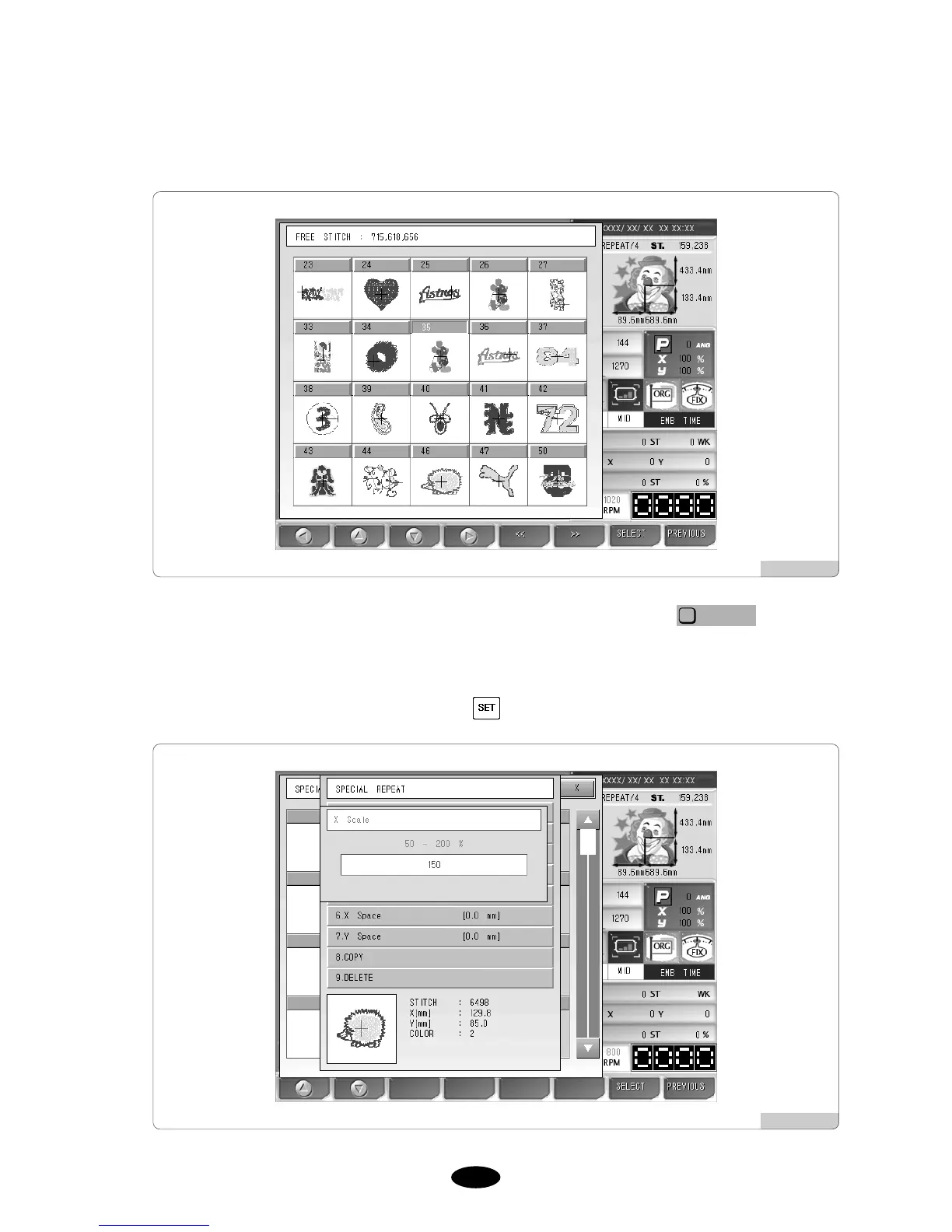Use the menu move key to move to No. 46 design.
Then, <Fig. 5.6.2-4> will appear.
Use the menu move buttons in <Fig. 5.6.2-4> to go to No. 46 design, and press .
In <Fig. 5.6.2-3>, press “2. X Scale”.
Then, <Fig. 5.6.2-5> will appear.
Enter 150 by using the number buttons and press .