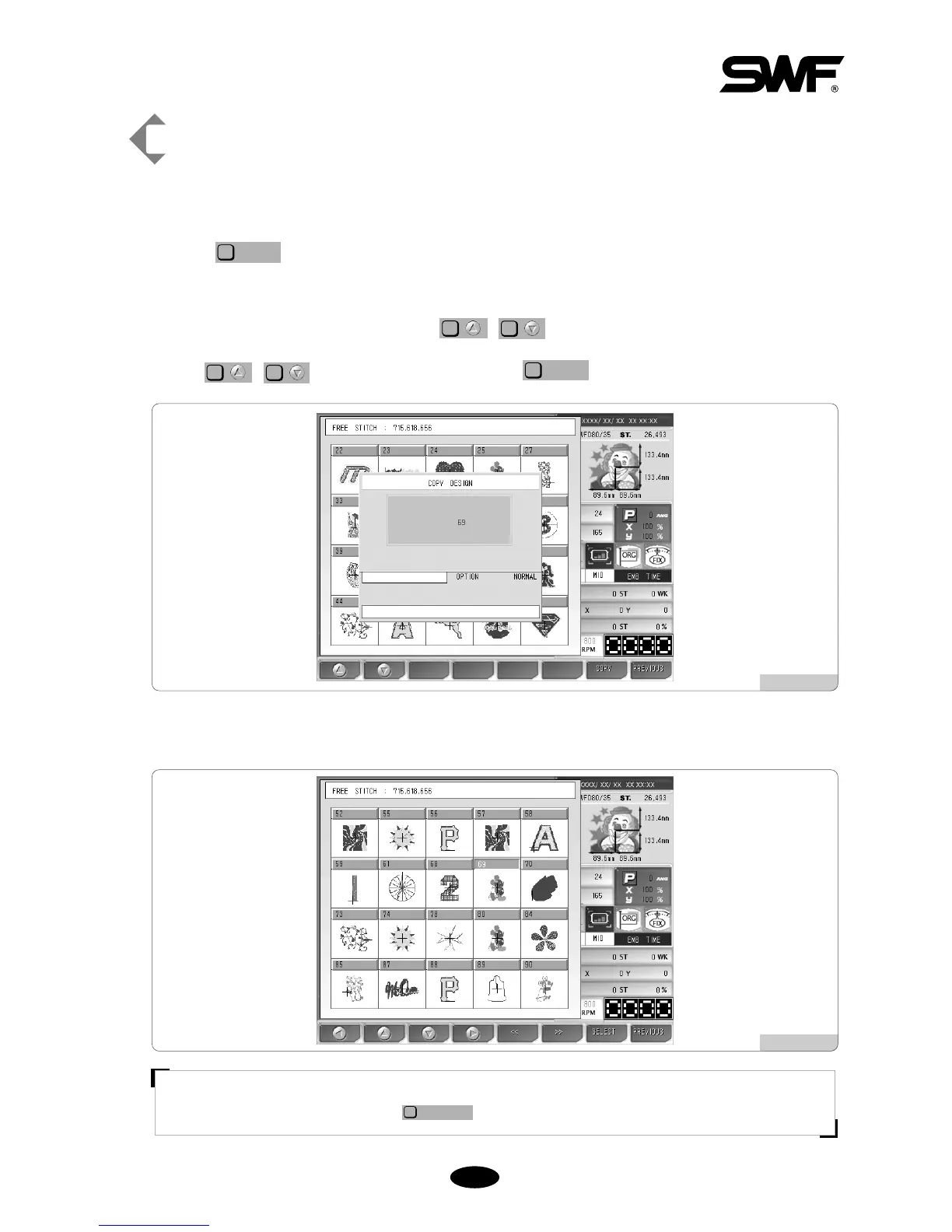55--66
[Exercise 5.2-2] Copy the design from #35 Room to #69 Room.
Repeat ~ of [Exercise 5.2-1] from “Call the design”from #35 Room.
Press in <Fig. 5.2-5>.
As in <Fig. 5.2-7>, message windows will appear, and the empty room numbers and the up/down, copy, and
cancel buttons are displayed. Empty rooms are the space where new embroidery data can be saved. It is possible
to move to the target room number by using , .
Use , to move to #69 Room and press .