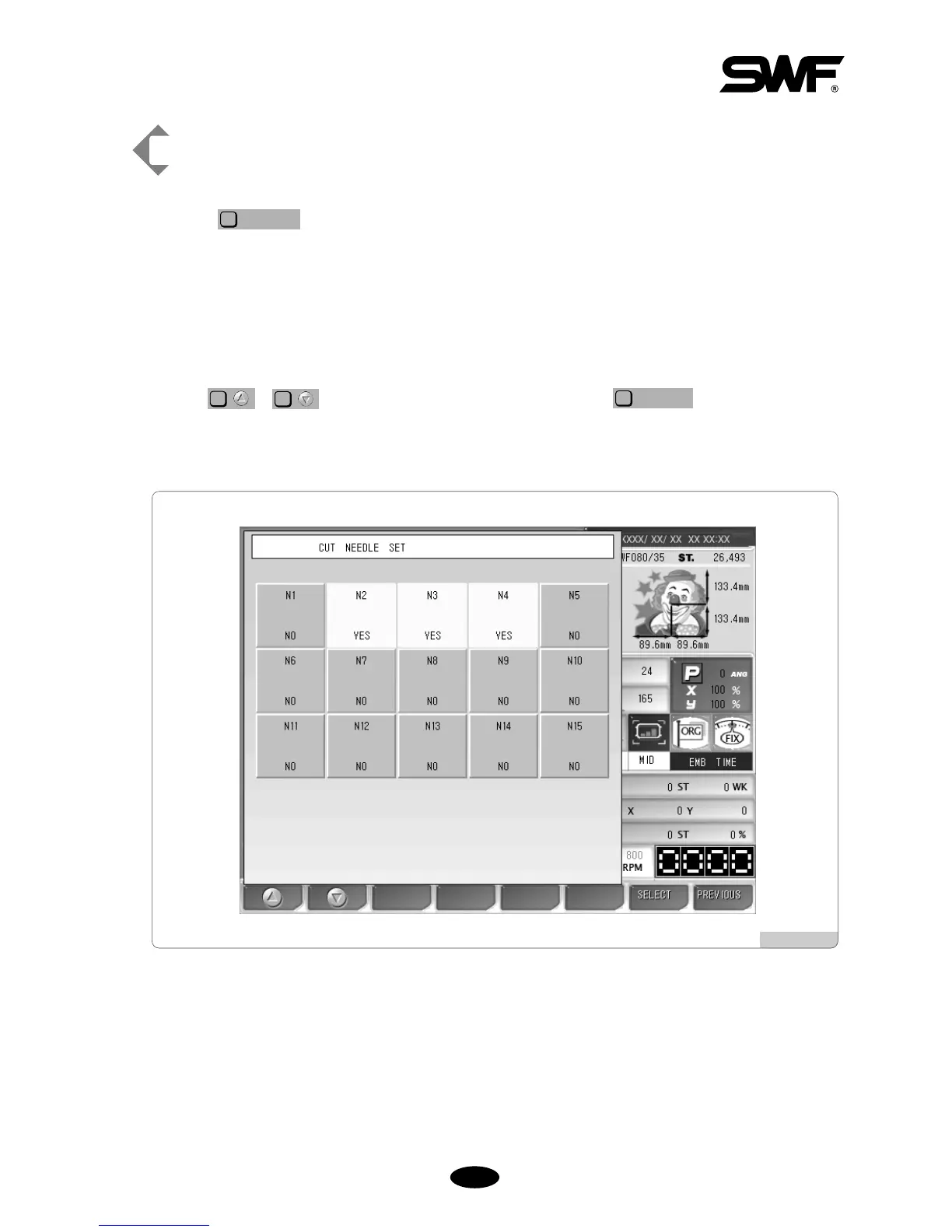55--6622
[Exercise 5.4.7-1] Converting No. 2, 3, 4 Needle Bar to Cutting Function
Press on the main menu.
Select “The Others Setting” on the setting screen.
<Fig. 5.4.7-1> appears.
Select “1. Cut Needle Set.”
<Fig. 5.4.7-2> appears.
Use
,
to move to No. 2, 3, 4 needle bars, and press .
As in <Fig. 5.4.7-3>, if No. 2, 3, 4 heads are displayed in yellow, they have been converted into cutting
function successfully.