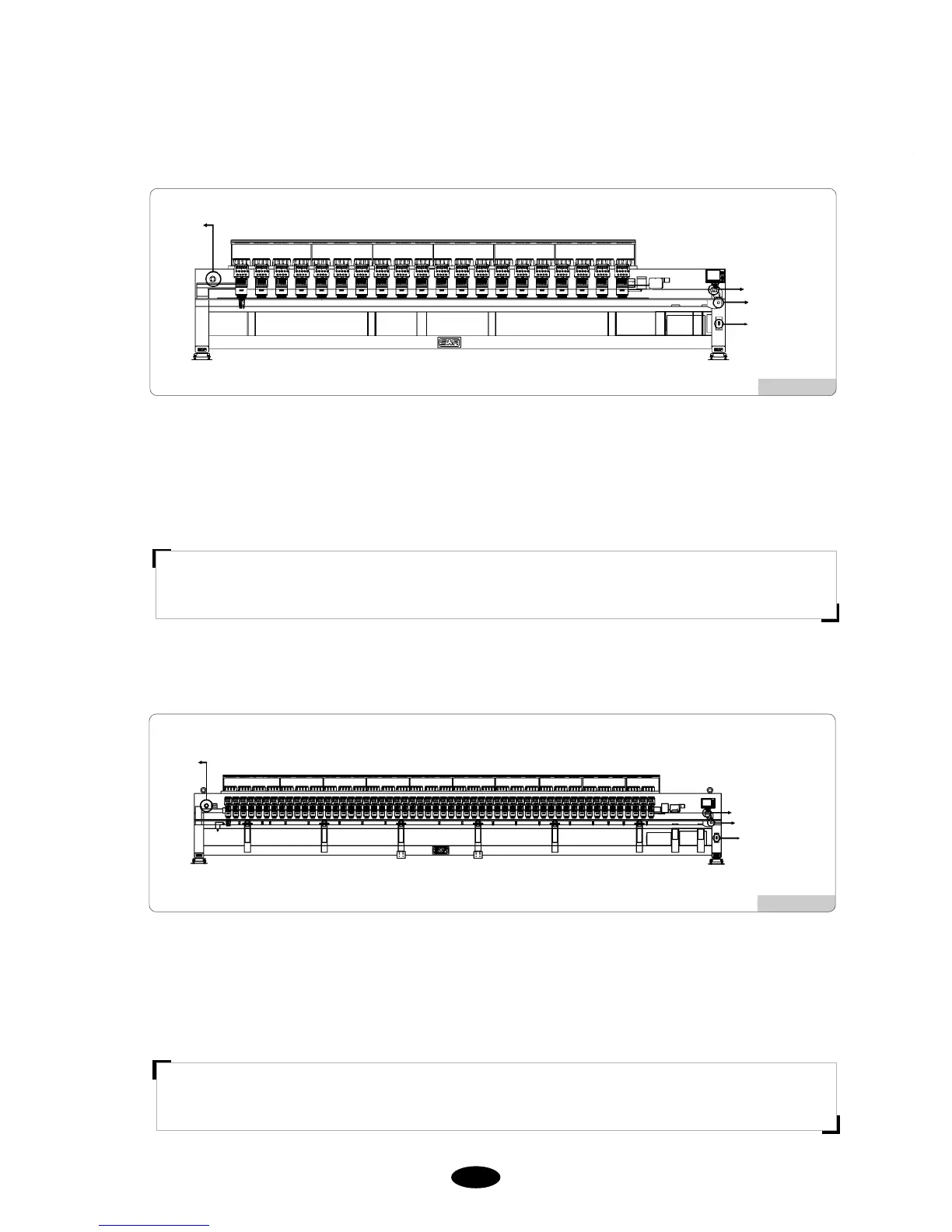22--33
[Fig 2.1-3]
① Insert the power plug of the embroidery machine into the outlet
② Turn on the main power switch (‘ON’)
③ Turn on the operation switch, and then the LCD screen of the OP Box is turned on and the operating program is
displayed on the screen.
④ Use the frame move keys to check the appropriateness of the frame motion. Check the basic motions by referring
to ‘5.8.3 Motion Test’.
[ Warning ]
Make sure to turn OFF the power or the NFB switch when repairing the machine.
Emergency
Switch
Emergency Switch
Operation Switch
Main Power
Switch
※※
DM Series Multi-Head Embroidery Machine
[Fig 2.1-4]
① Insert the power plug of the embroidery machine into the outlet
② Turn on the main power switch (‘ON’)
③ Turn on the operation switch, and then the LCD screen of the OP Box is turned on and the operating program is
displayed on the screen.
④ Use the frame move keys to check the appropriateness of the frame motion. Check the basic motions by referring
to ‘5.8.3 Motion Test’.
[ Warning ]
Make sure to turn OFF the power or the NFB switch when repairing the machine.
Emergency
Switch
Emergency Switch
Operation Switch
Main Power
Switch
※※
DM 56 Embroidery Machine
■ SWF/DM-WD920-55
■ SWF/DM-WU(2X)656-150