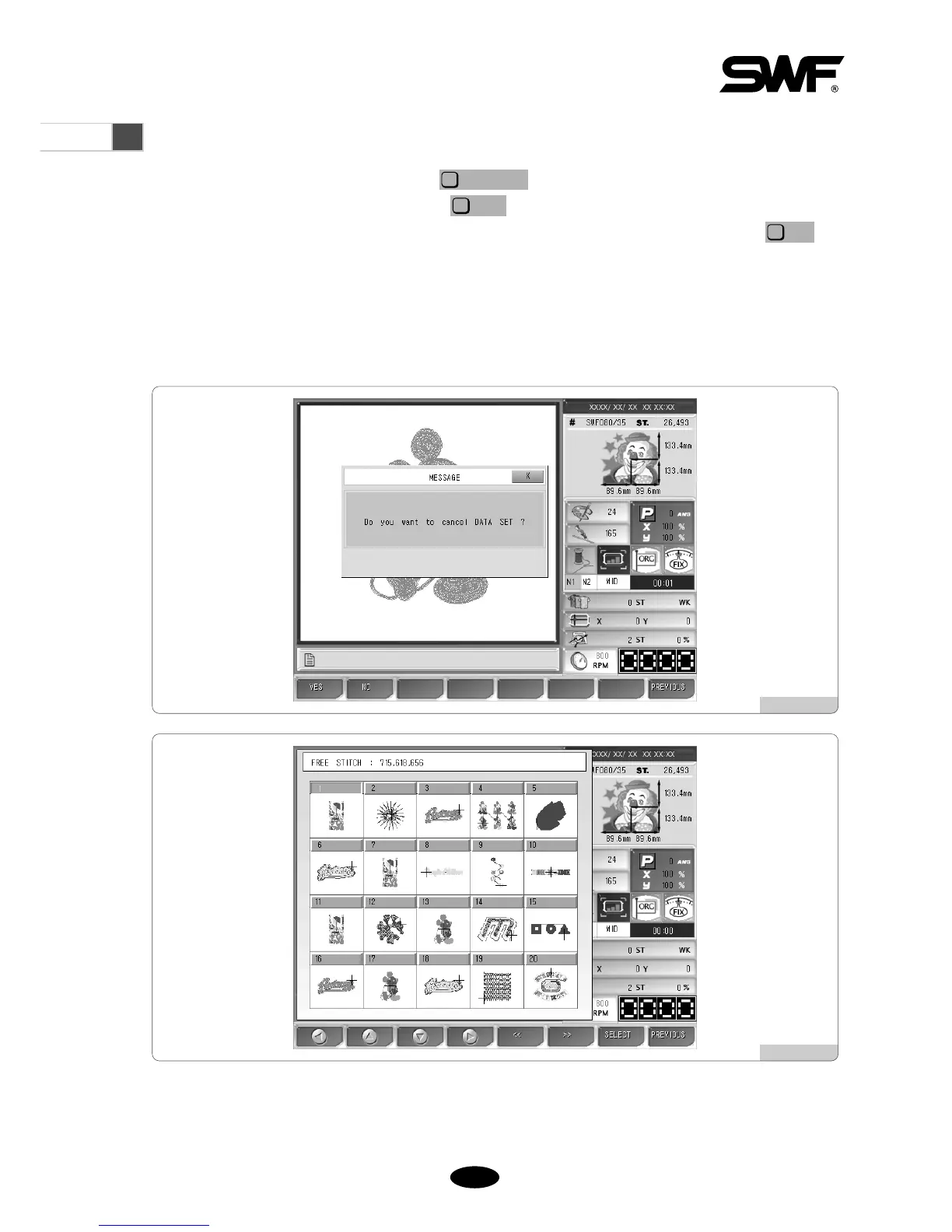The usage method is same to that for the menu before embroidery begins.
During the pause of embroidery work, when is pressed, the message asking “Do you want to
cancel the work?” appears as in <Fig. 6.2-1>. If is pressed, the embroidery work will be stopped, and
the main function menu will be changed to the main function menu before embroidery begins. If is
pressed, the embroidery work will not be stopped, and as in <Fig.6.2-2>, the Design Call before embroidery begins
appear. Although the delete and select function of the currently called design are limited, and the select function for
the remaining designs are limited, it is possible that the designs can be displayed. Previously, to copy a design
while embroidery is in progress, the embroidery work had to be completed. However, thanks to this function, now
it is possible to copy designs in the middle of embroidery.