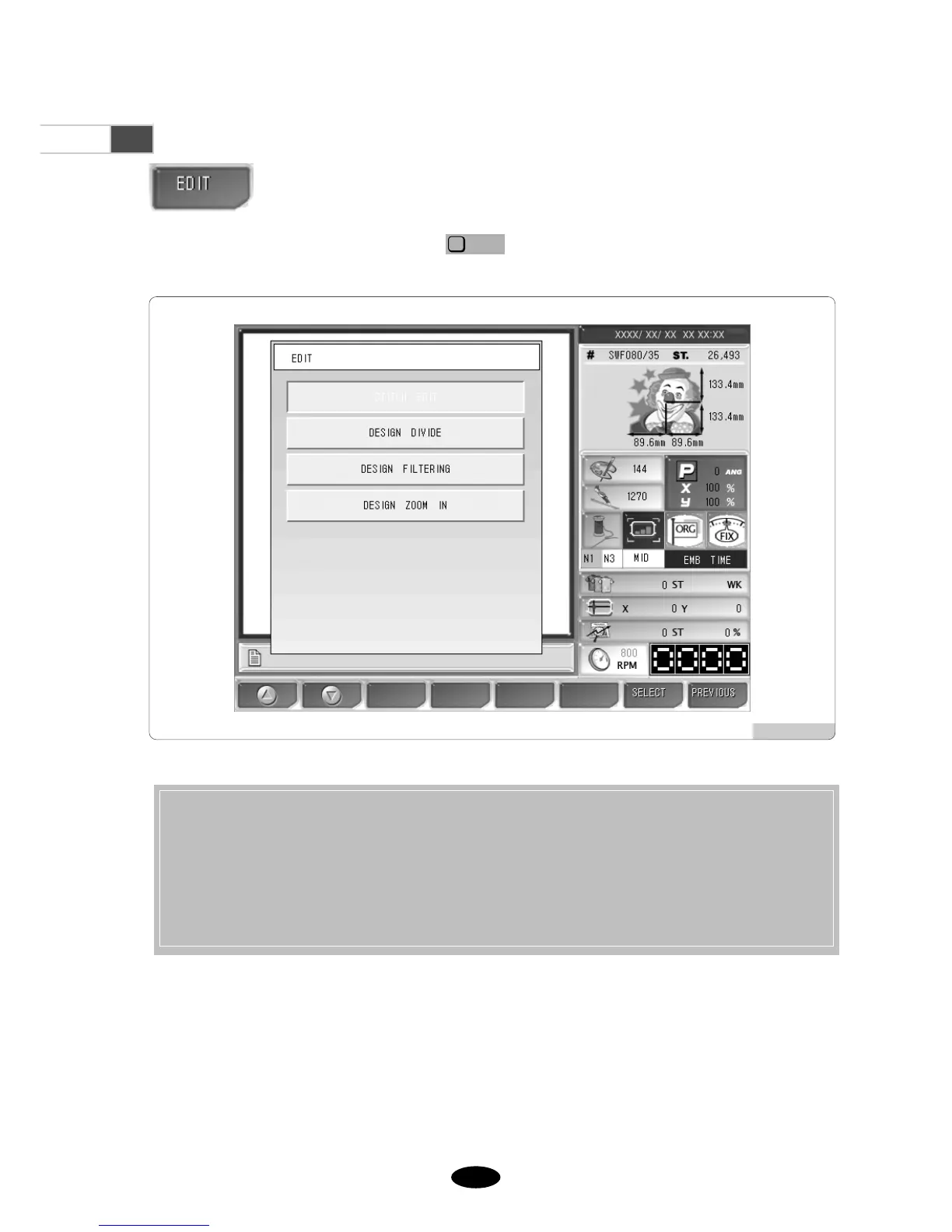5.7.0
Edit
- This function is to edit designs.
<Fig. 5.7.0-1> is the screen, which appears when is chosen on the main function menu.
[Fig. 5.7.0-1]
Stitch Edit : It shows needle data of the called design, and based on those, code change for each needle
and needle number change can be conducted.
Design Divide : It saves two different designs for the selected part of the design.
Design Filtering : It automatically deletes unnecessary needle data during design creation.
Design Zoom In : It enlarges the chosen part of the design, and checks the needle gap.