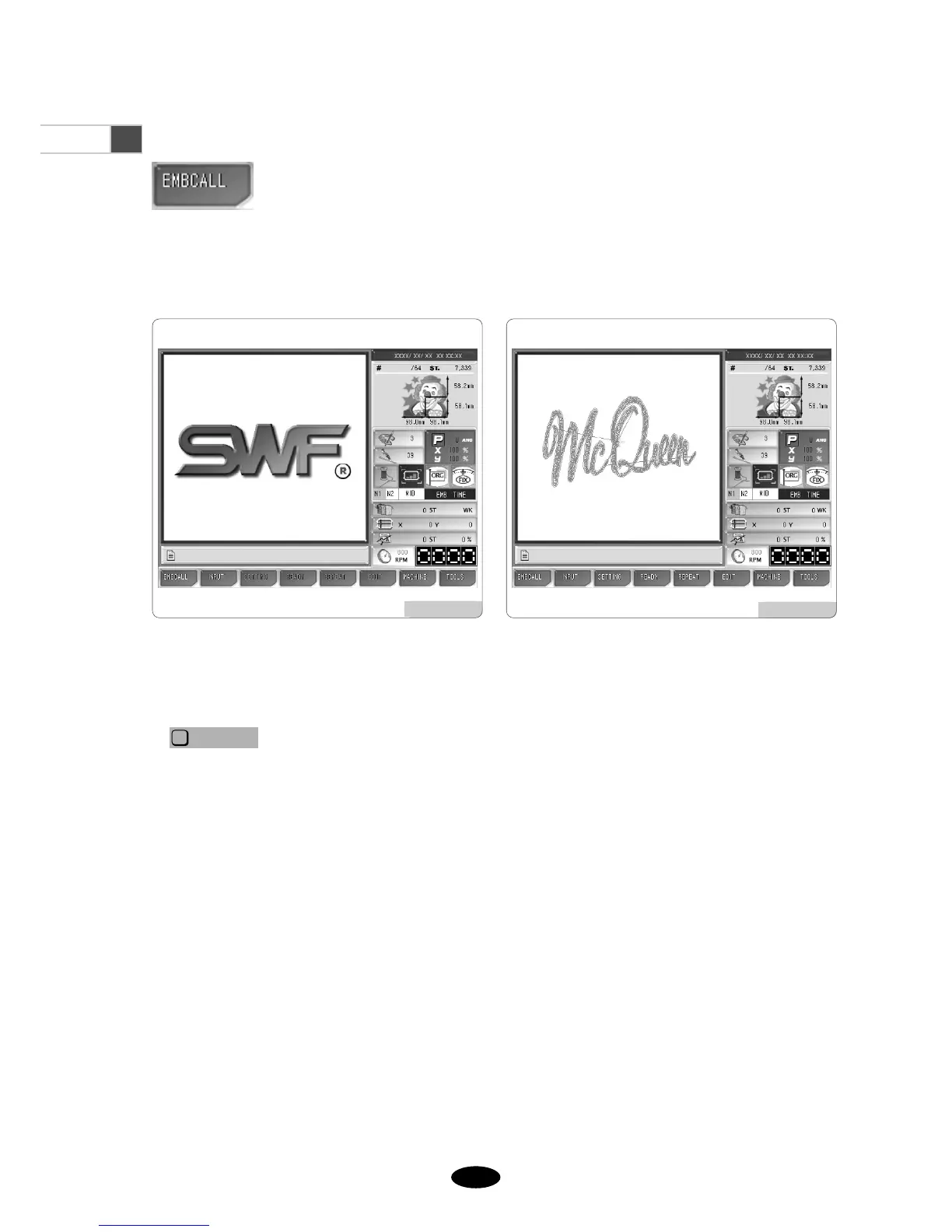55--33
5.2
Design Call
- This function is to call back the embroidery designs saved in the memory. The function
can be used to copy and delete designs or export them to the external devices.
<Fig. 5.2-1> is the screen where no designs are stored in the memory or there is no design called out. If there is a
design called out previously, the previous work’s design is displayed as in <Fig. 5.2-2>.
If there are no designs called as in <Fig. 5.2-1>, several function buttons cannot be used. The buttons whose letters
are pale cannot be used until the designs are called later.
If is pressed on the screen as in <Fig. 5.2-2>, embroidery designs stored in the memory appear as
in <Fig. 5.2-3>. Up to 100 designs can be stored in the memory. Up to 20 designs can be displayed on one screen.
Let’s get to know more about embroidery design call through [Exercise 5.2-1].