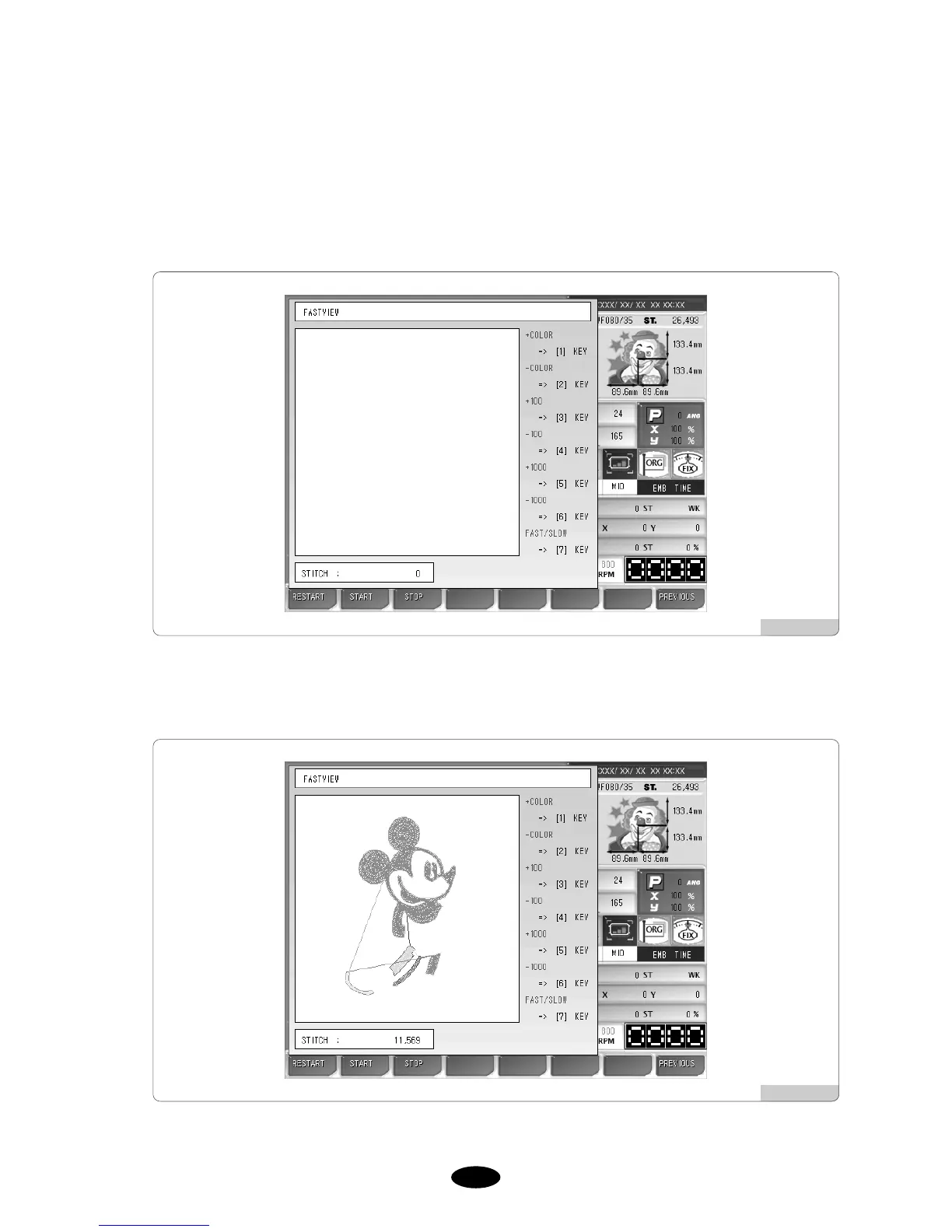5.5.4 Fastview
This function is to show the virtual embroidery work for the chosen design. There are such sub-menus such as
color, 100 stitches, 1000 stitches, slow view, and fast view.
<Fig. 5.5.4-1> is the screen when “Route Check”is pressed in <Fig. 5.5.0-1>.
As in <Fig. 5.5.4-2>, the embroidery work for the chosen design is displayed one stitch at a time. This shows the
procedures of producing the entire design.
[Fig. 5.5.4-1]
[Fig. 5.5.4-2]