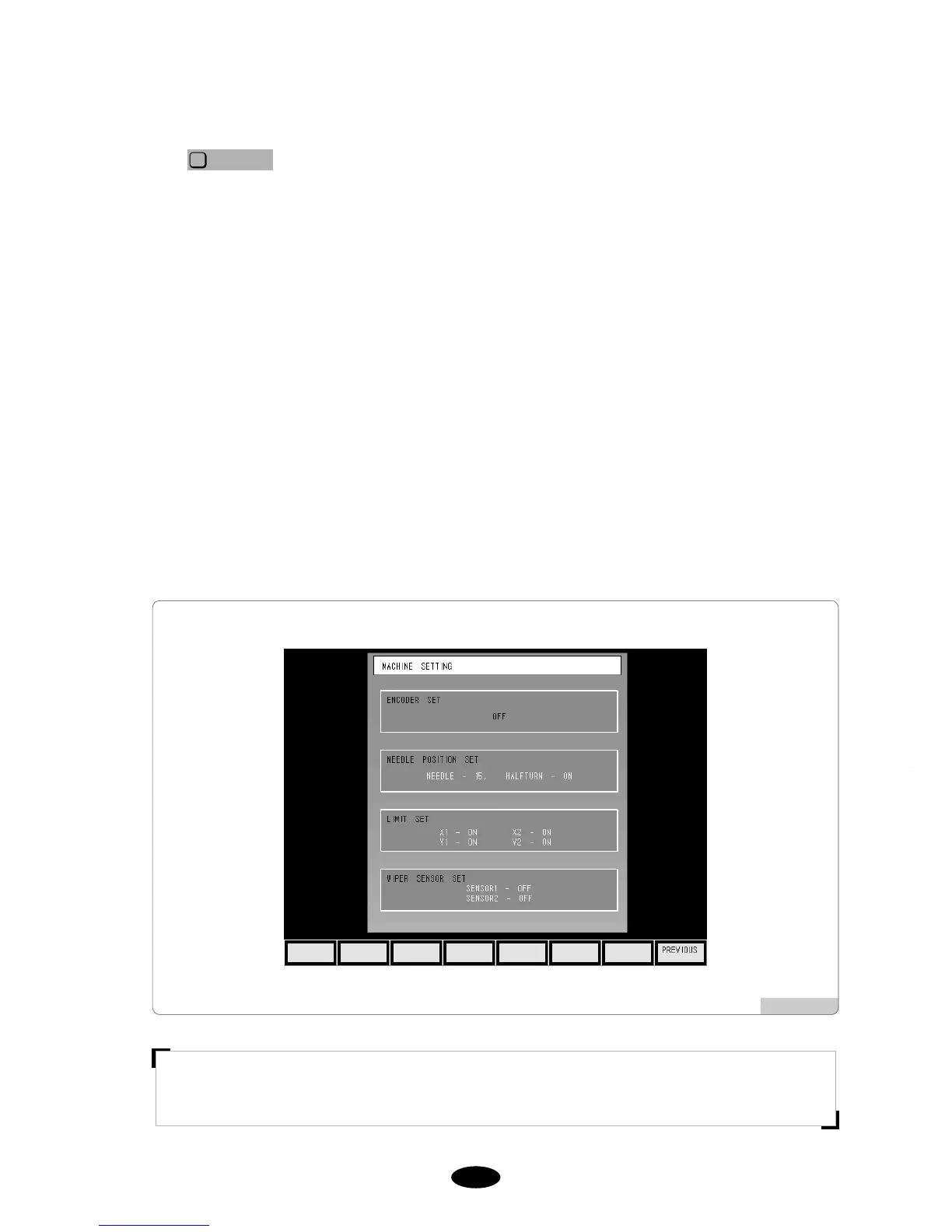33--1133
3.2.2 Machine and Signal Setting
Press in <Fig. 3.2.0-1>, and then <Fig. 3.2.2-1> appears.
1) Main Shaft Encoder Signal Setting
Press the select button and set the machine at 100°. While adjusting the encoder, fix the machine when the beep
sound is issued, and ‘On’ is displayed on the screen. Press the select button to conclude the setting.
2) Needle Bar Position Setting
Press the select button and move to the highest number needle bar (ex: 9 color → No. 9). Adjust the potentio
meter, and when the beep sound is issued and ‘On’ is displayed, fix the machine. Press the start button and then
the select button again to conclude the setting.
3) X, Y Limit Setting
Press the select button and manually move the X, Y frame. Check the On/Off status of the sensor and press the
select button to conclude the setting.
4) Wiper Signal Setting
Press the select button and manually move the wiper. When the beep sound is issued, check the abnormality of
the sensor and press the select button again to conclude the setting.
[Fig. 3.2.2-1]
[ Warning ]
When the machine setting is wrong, it may cause problem to the machine. Unless there is clear information,
please refrain from changing the default setting.