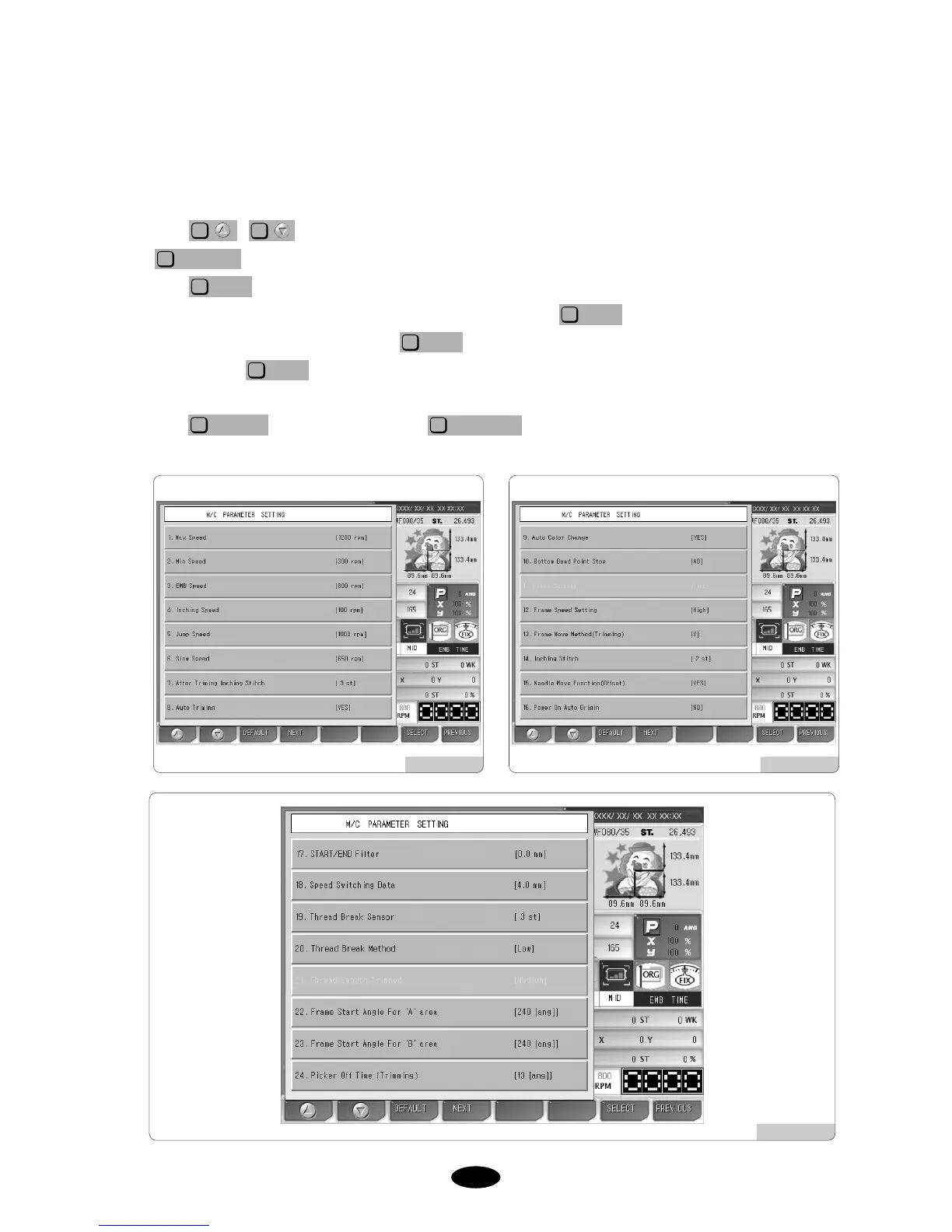55--3355
5.4.3 M/C Parameter Setting
<Fig. 5.4.3-1>, <Fig. 5.4.3-2> and <Fig. 5.4.3-3> are the screens showing machine parameter setting. As with the
basic setting, use the number buttons and enter the desired value within the permissible range.
Press , to view the next menu.
changes the saved settings to default values.
Press to move to the next page.
<Fig. 5.4.3-1> shows eight setting menus on the first screen. When is pressed, as in <Fig. 5.4.3-2>, the
next eight setting menus appear. When is pressed again, as in <Fig. 5.4.3-3>, the last setting menu
appears. When is pressed, as in <Fig.5.4.3-1>, the initial screen appears.
Press to select menus and press to exit from setting.