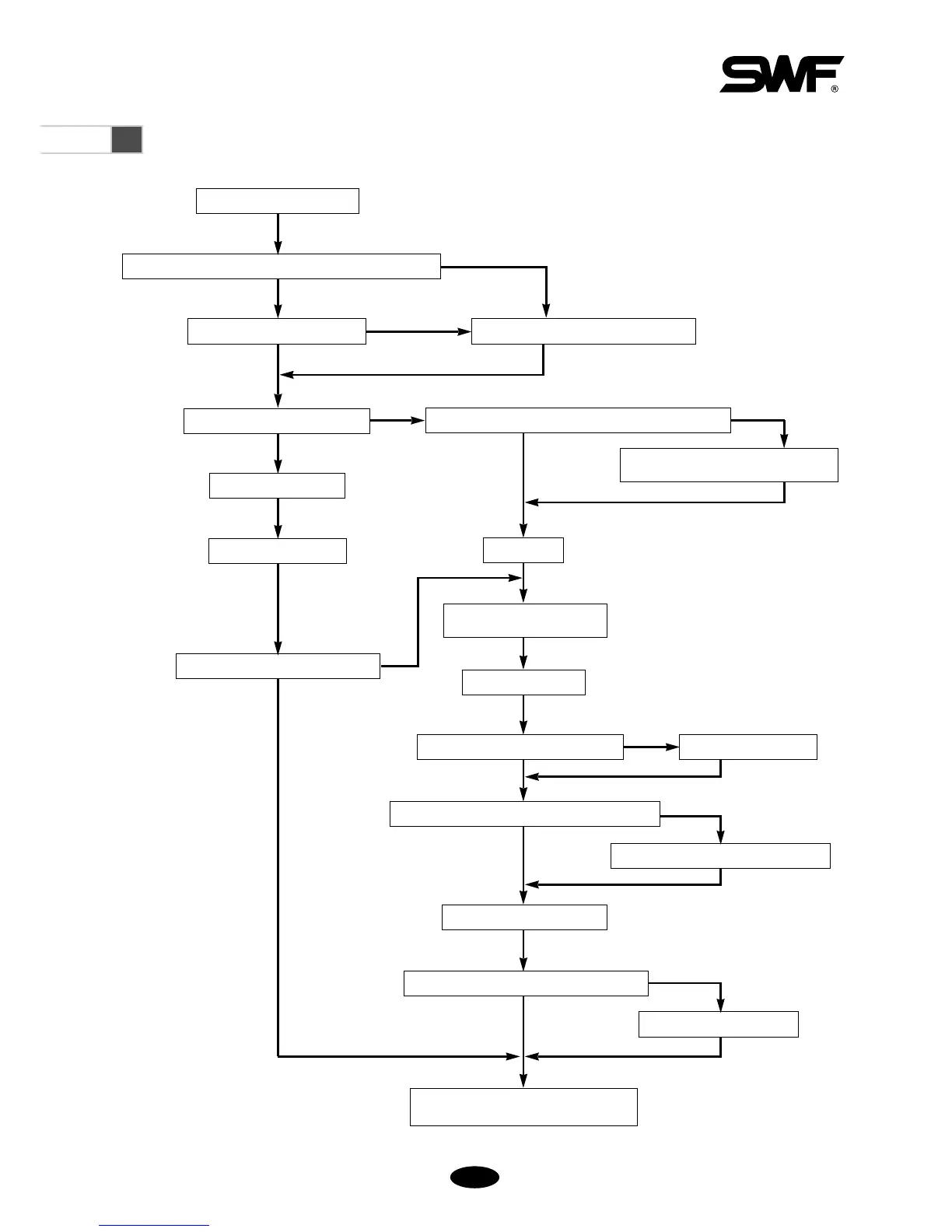22--44
Turn on the power switch.
Does it have the machine operating program in the memory?
Is the frame move key pressed? Execute the machine installation program.
Are there designs saved in the memory for embroidery work?
Design call
Select a needle bar
Set the conditions necessary for
machine operation.
Do you want repeat embroidery?
Do you want ancillary work including gauge work?
Set the embroidery position
Do you want to set the frame off-set function?
Start embroidery work by using the bar switch or
the start button.
Set the repeat embroidery
Check gauge, outline sewing, and scope
Set the frame offset function
Save designs in the machine using a floppy
diskette or USB memory.
Were the previous designs saved?
Automatic design call
Automatic settings call
Do you want to change the settings?
NO
NO
NO
NO
NO
NO
NO
NO
YES
YES
YES
YES
YES
YES
YES
YES
2.2
Basic Steps