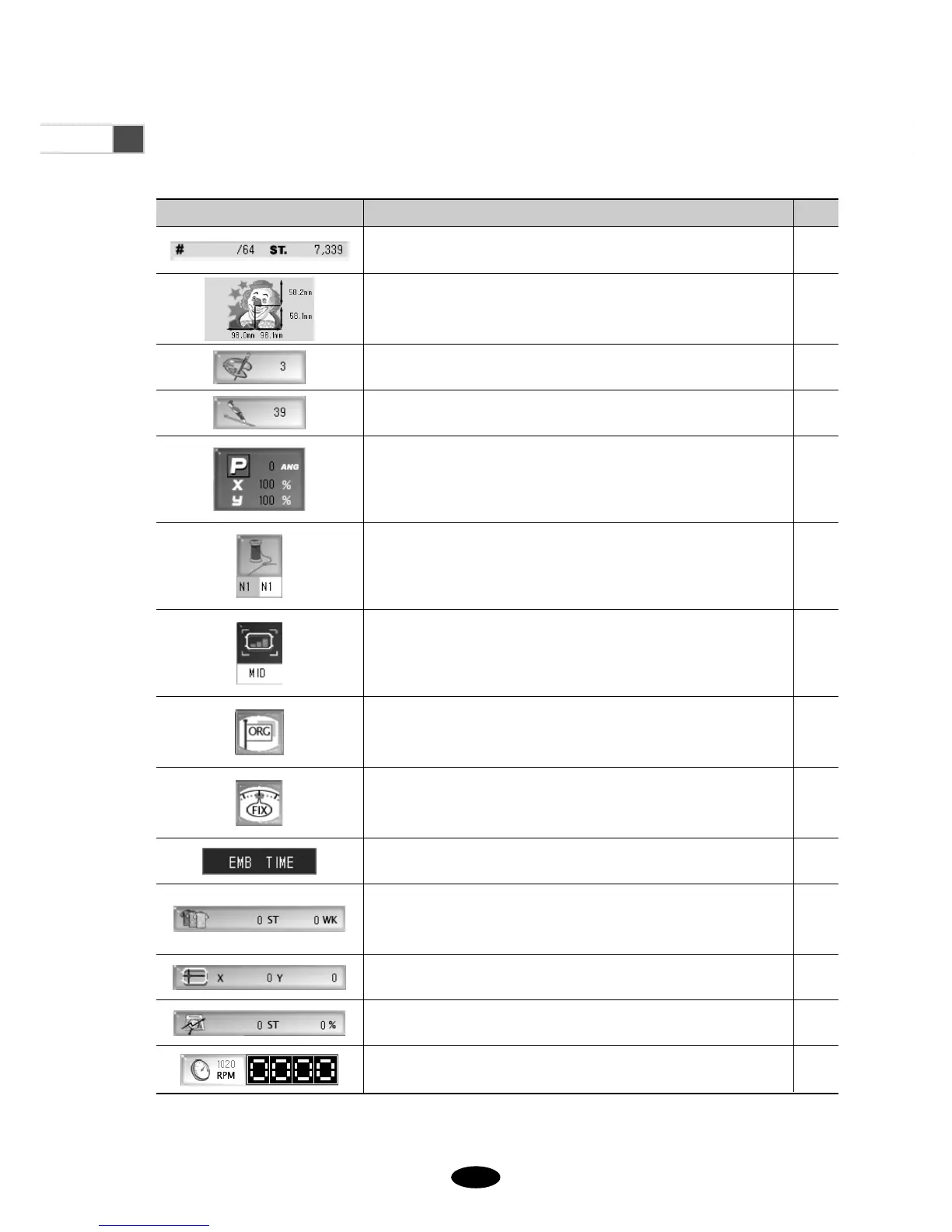44--22
Information Description
Remarks
- # : Design name/memory saving number
- ST. : Total number of stitches of a selected design
This shows all information related to the currently called design.
- X, Y length from the design starting position (central line)
- X, Y length of the selected design (unit: mm)
- Number of colors used for the selected design
- Number of jumps for the selected design
- P: reverse effect (X, Y, XY reverse)
- 0 ANG: rotation shape according to the angle of the selected design
- X 100%: value for X enlargement
- Y 100%: value for Y enlargement
- Current needle bar / next needle bar
- Frame’s return to the origin
※ As in ‘5.4.2 EMB Parameter Setting’, when ‘3) Auto Origin Return’
is selected, it is green. When ‘No’ is selected, it is gray.
- shaft’s stop position. Either in the middle of embroidery or when it is
not 100°, its color gets gray.
※ [Warning] When changing the needle bar, its angle must be 100°.
- Time taken so far for embroidery (hh:mm)
- ST : Accumulative number of stitches made so far
- WK : Number of work finished. Whenever a work is finished, the
figure increases by one.
- X : Current X-shaft position
- Y : Current Y-shaft position
- ST: Number of stitches made so far
- %: Progress of stitching in %
- Set embroidery speed
- Current embroidery speed
- Frame moving speed : low / mid / high
4.2
Work Information Screen