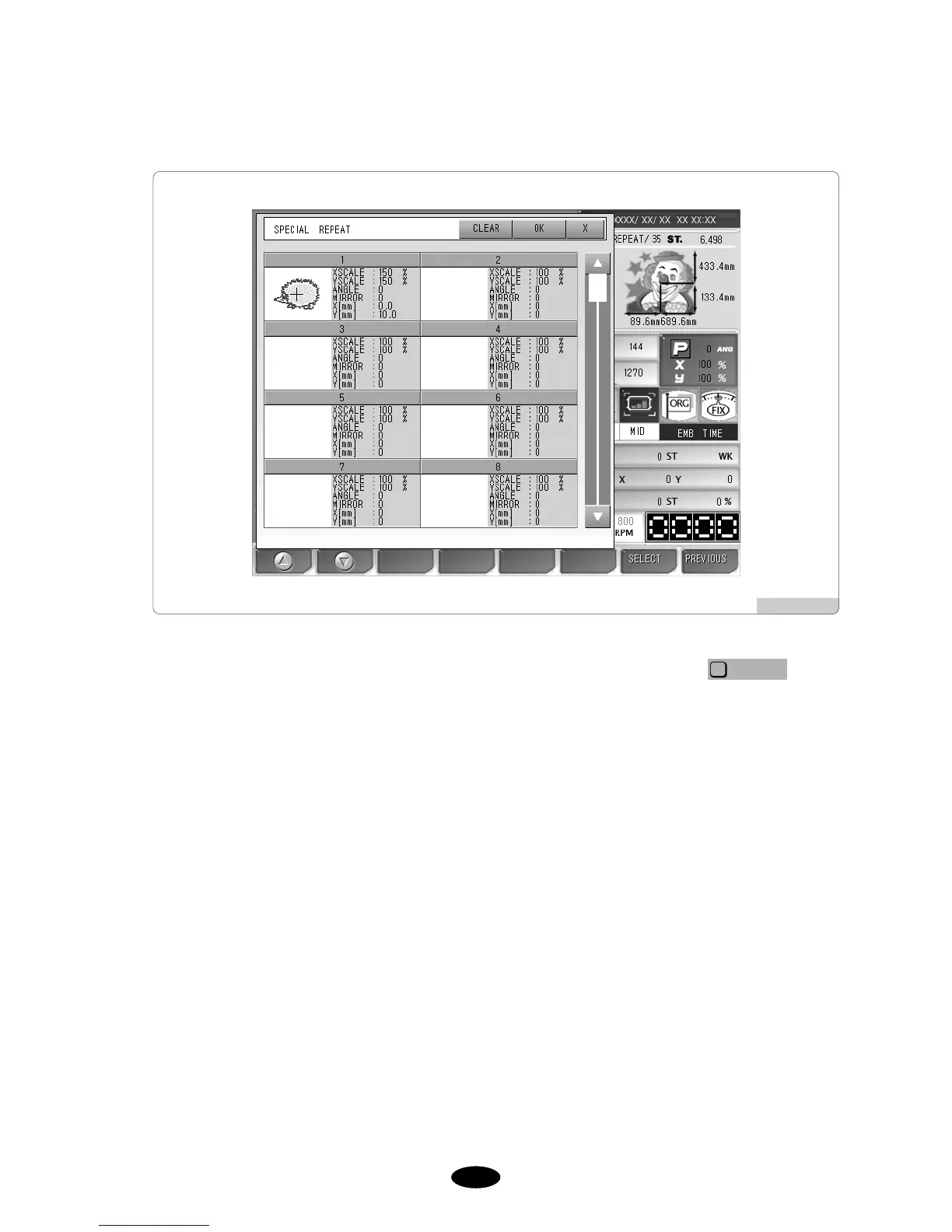Use the menu move buttons in <Fig. 5.6.2-7> and move to No. 2 item, and then press .
As in <Fig. 5.6.2-3>, the screen for setting appears.
In “1. Design”, select No. 11 design.
Enter 200 for “2. X Scale.”
Enter 200 for “3. Y Scale.”
(For “4. Angle”, “5. Mirror”, leave their setting as default.)
Enter 0 for “6. X Space”.
Enter -10 for “7. Y Space”.
The second design was set as in <Fig. 5.6.2-8>.