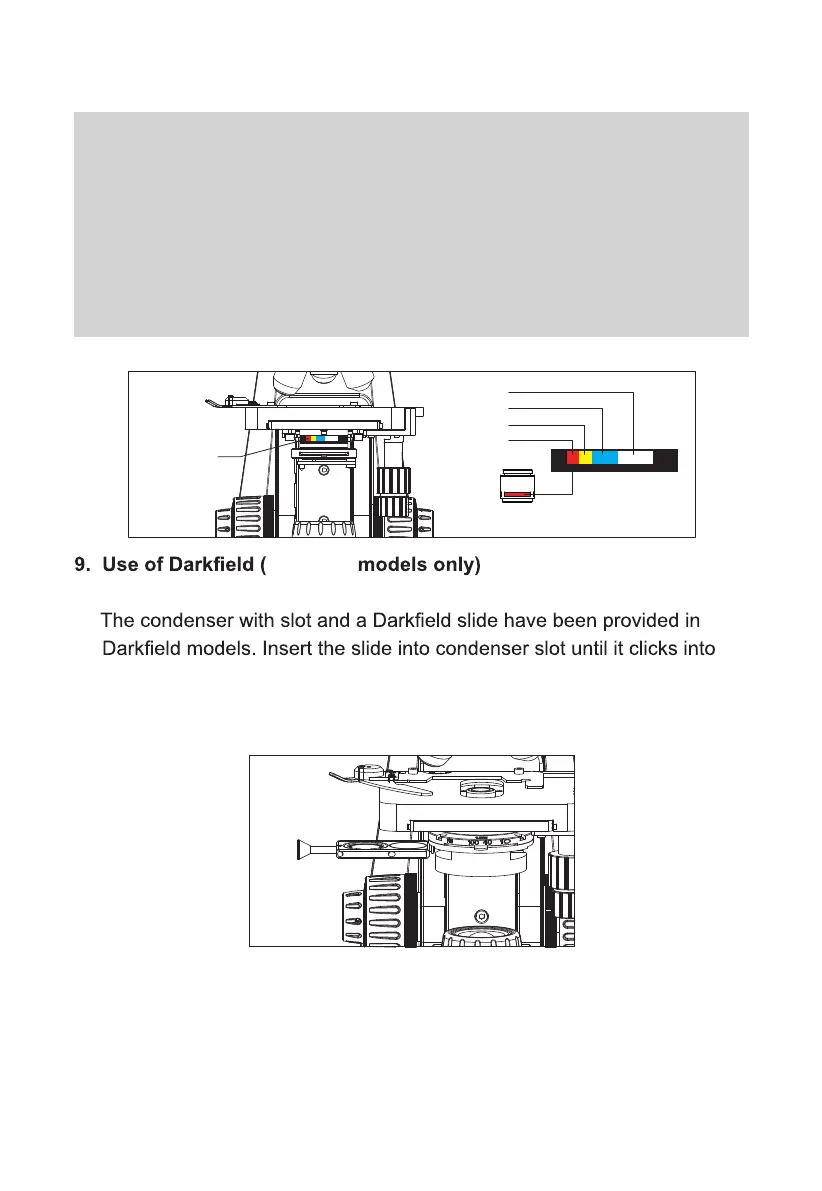13
an aperture diaphragm closed down to 2/3 of the maximum value.
●
Turning down the diaphragm will lower the resolution and brightness but
increase the contrast and depth of focus.
●
An image with appropriate contrast in most cases can be obtained with
an aperture diaphragm closed down to 2/3 of the maximum value.
Color Coded Condenser Aperture Diaphragm
●
The aperture diaphragm is coded in color ranges to quickly locate
aperture diaphragm of by matching objective color ring.
●
Turn the aperture diaphragm to the corresponding range of the objective
color ring. For example,red range for 4x.
●
Adjust the aperture diaphragm slightly to get the sharpest image
according to specimens.
4X 10X 40X 100X
4X 10X 40X 100X
Color Coded
Aperture
Diaphragm
Red
Yellow
Blue
White
Objective Color Ring
●
Turn the aperture diaphragm to the maximum position.
●
position.
●
Turn the light intensity wheel as necessary to increase brightness.
10. Use of Phase Contrast (Phase Contrast models only)
●
A phase contrast model contains condenser with slot, phase contrast
slide with phase annulus, phase contrast objectives with built-in phase
plate, and a phase centring telescope for aligning.
●
Turn the phase contrast objective into position.
Darkfield
