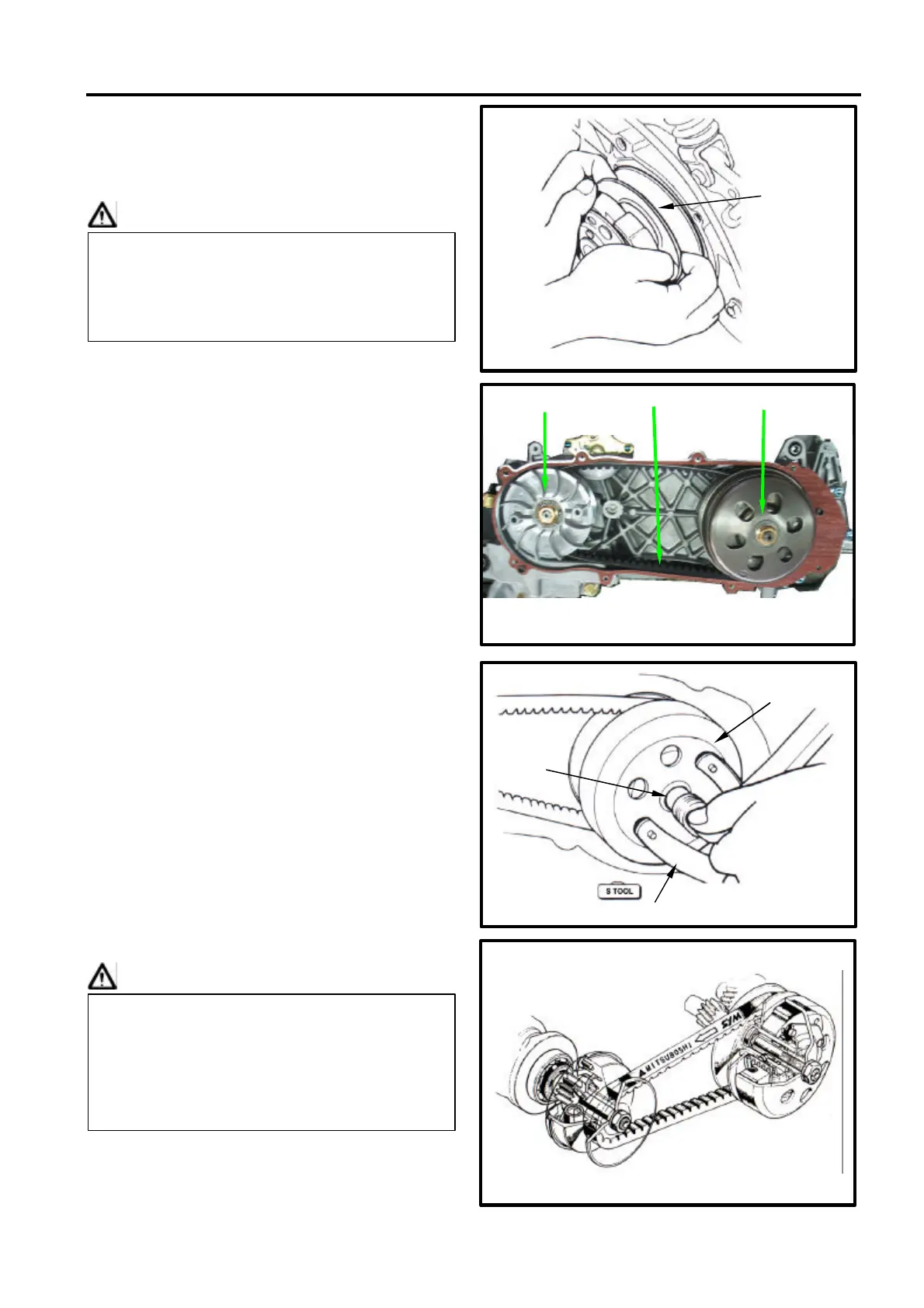SYM 8. V-BELT DRIVING SYSTEM/KICK STARTER ARM
8-5
Installation
Pull out the driving pulley and then insert the
driving belt into the driving pulley.
Caution
Install the clutch set with driving belt onto the
driving shaft.
Install the sliding pulley on the other end of
belt.
Install clutch outer.
Install the clutch with universal fixture, and
then tighten nut to specified torque value.
Torque value: 5.5~6.0 kgf-m
Caution
Pull out driving pulley and then insert the
driving belt into the driving pulley so that the
driving belt set can be installed onto sliding
pulley more easily.
Sliding
driven
pulley
Clutch outer
Nut
Universal fixer
When install the driving belt, if there is a
arrow mark, then the arrow mark must
point to rotation motion. If not, the letters
on the belt must be forwarded to
assembly direction.
Sliding pulley
Belt
Clutch outer
