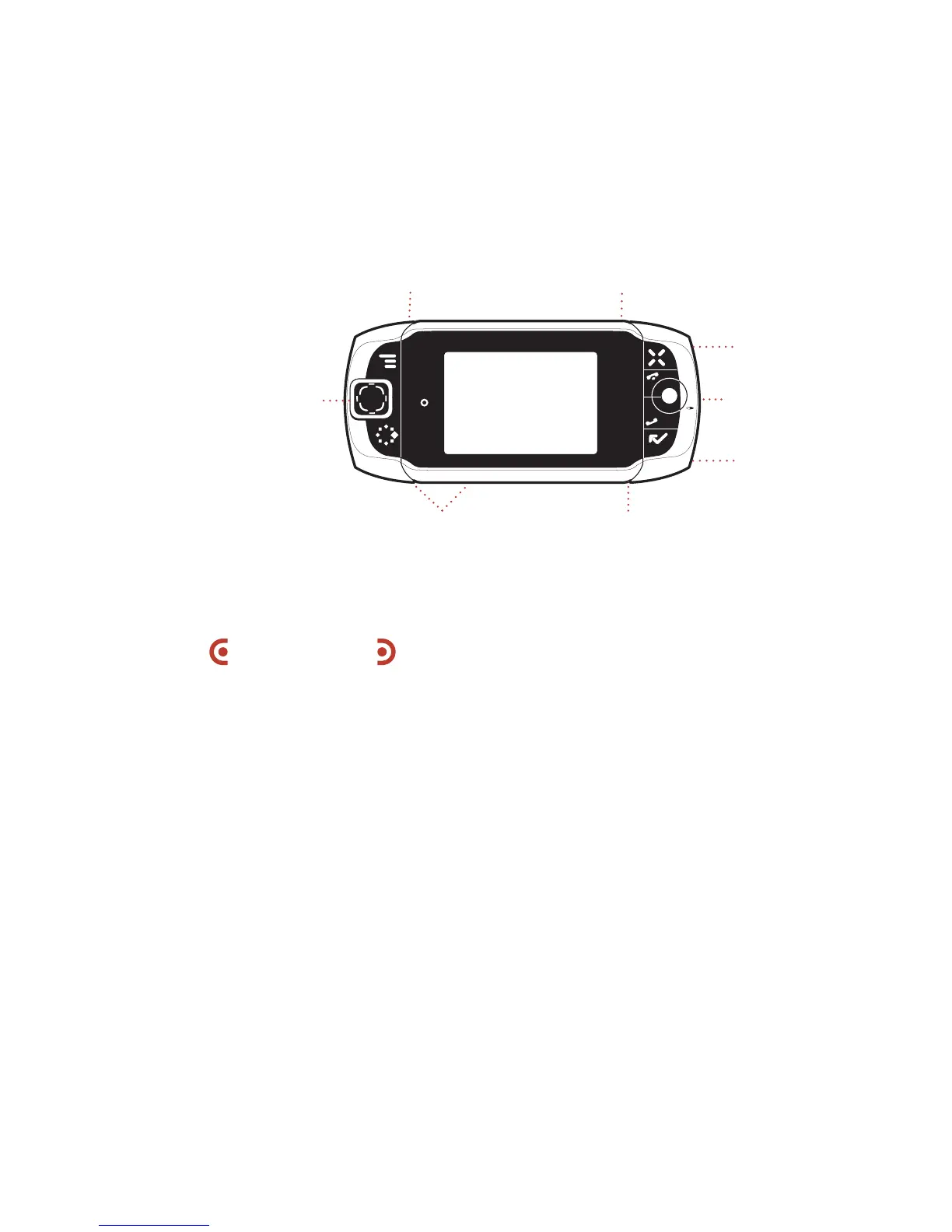RIGHT SHOULDER
BUTTON
LEFT SHOULDER
BUTTON
POWER ON / OFF BUTTON
VOLUME BUTTONS
DIRECTIONAL
PAD
+
-
USB 1.1 PORT
POWER JACK
STRAP HOLDER
DIRECTIONAL PAD (D-Pad) Press up/down/left/right to scroll or move within text
fields, and navigate in games. The D-Pad “rocks” in four different directions and
generally mirrors the behavior of the trackball.
LEFT AND RIGHT SHOULDER buttons The function of these buttons depends
on which application you’re using. For example, while using the Camera, the right
shoulder button captures a photo. While using the Phone, the left shoulder button
toggles Mute and the right shoulder button toggles Speakerphone. In the Email and
MMS compose screens, the right shoulder button opens your photo albums so you
can select a photo to attach to the message, and the left shoulder button opens the
voice recorder.
POWER ON/OFF button Press the Power button for three seconds to turn the device
on or off. You can also press the Power button twice (“double-tap”) to power down.
VOLUME buttons Press and hold + or - to step through your Sound Profiles or to
increase/decrease the volume of any application you’re currently using, such as the
phone or music player.
12 Device Basics