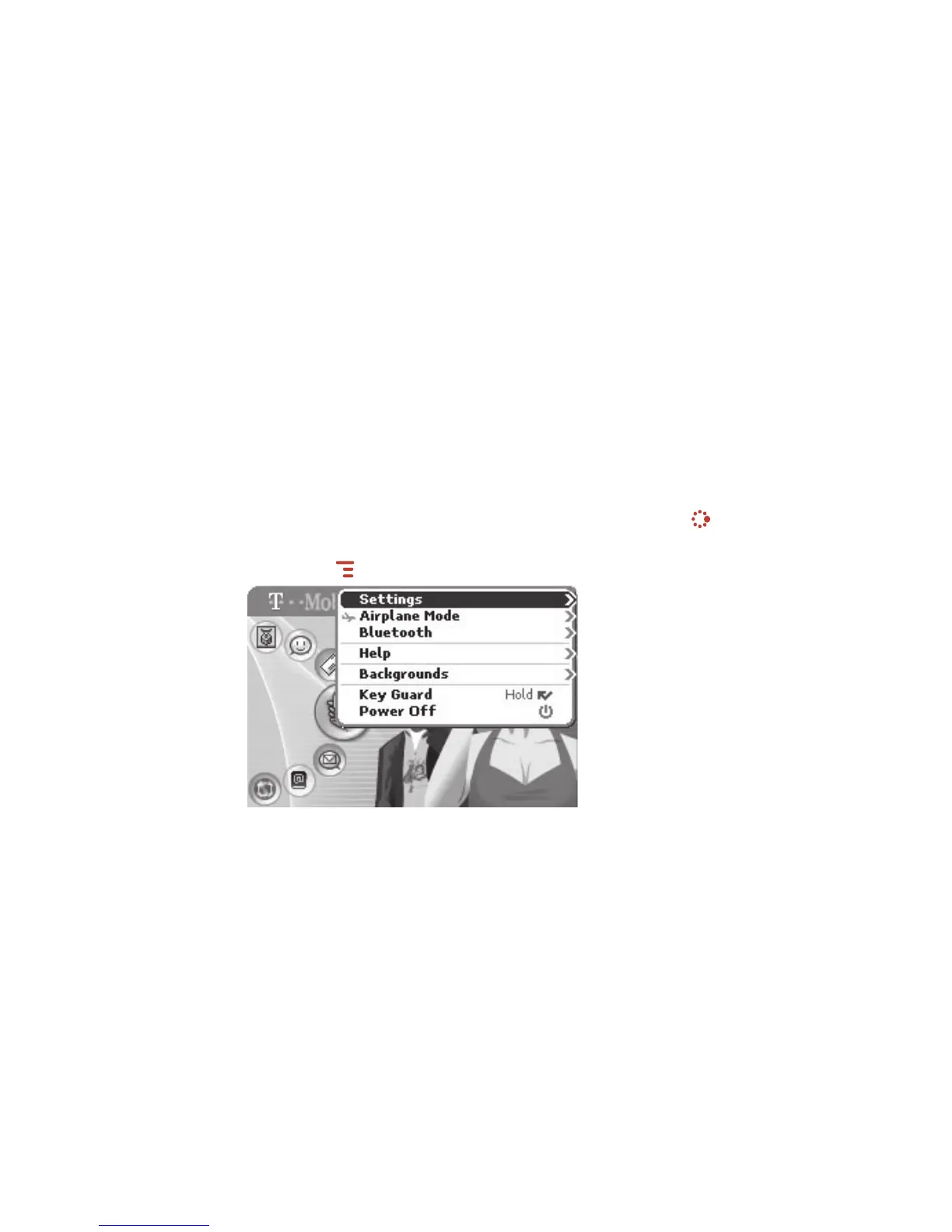The Device Interface 29
The Device Interface
The Jump Screen
The Jump screen is your entry point to all device applications. Applications are
arranged on the left-side of the screen in a “ring”. Some applications are grouped
into a second-level folder. The Jump screen menu provides device-wide settings and
controls:
1 Go to the Jump screen from any screen by pressing JUMP . The Phone splash
screen is selected by default.
2 Press MENU from the Jump screen to open the Jump screen menu:
From this menu you can open the device-wide Settings screens. You can
also turn wireless on/off (Airplane Mode), open Bluetooth settings, open
Help (online Owner’s Manual or Connectivity Tips), select a Jump screen
Background theme, place the device in Key Guard, and Power Off.
IV.
