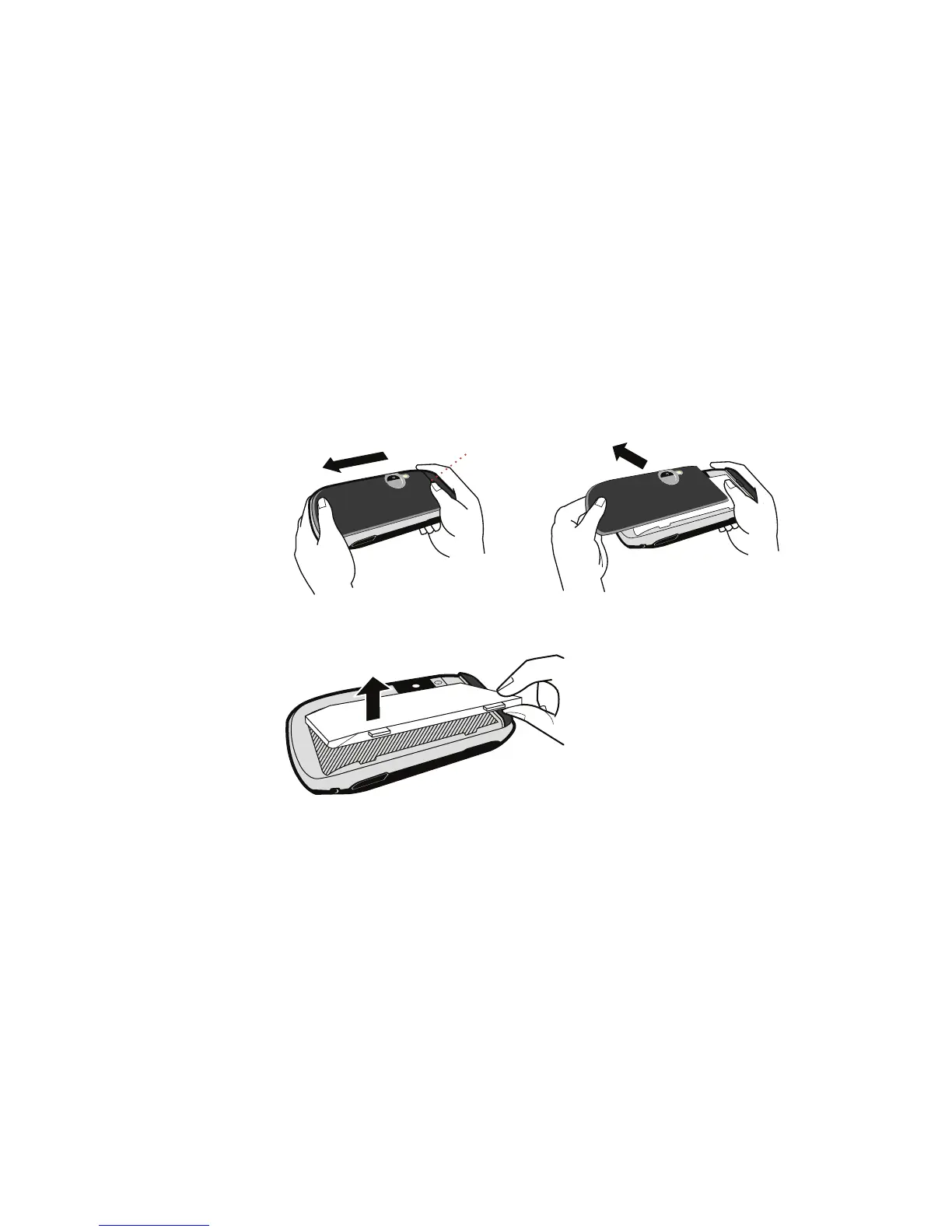Removable Battery
If you need to replace your rechargeable battery, or if you need to insert or remove
your SIM card, first you will need to remove the installed battery. Begin by powering
down your device:
1 Press and hold the power button three seconds to power down.
2 Turn the device over. With the camera at the top, press the cover latch with
your right thumb, push the cover left to release, then lift the cover to remove it.
3 Push the battery in slightly, then lift the battery from the bottom edge and
remove.
4 Replace with new battery by first inserting the long edge with the three tabs,
then pushing the battery down to lock into place.
5 Replace the cover. Once the battery makes contact, the power-on sequence
begins.
Device Basics 17
COVER LATCH