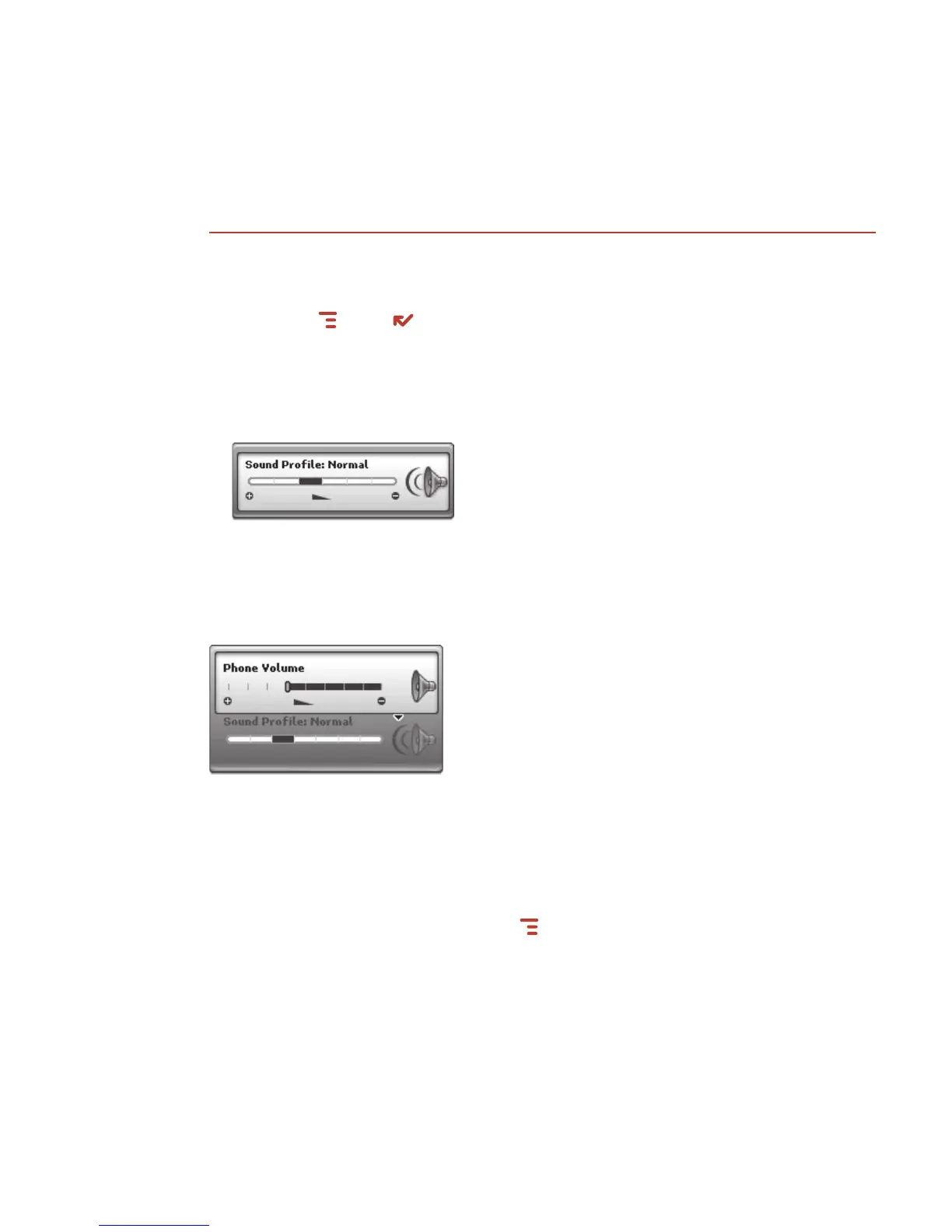Volume Controls
There are two ways you can open the volume controls:
Press MENU + DONE . Roll the trackball left/right to step through your sound
profiles. Left is louder, right is softer. (Read more in “Sound Profiles” on page
27.)
Press the + or - volume buttons on the lower-left edge of your device. Continue
pressing the buttons to step through your sound profiles:
If you are playing a song or on the phone, the volume control panel includes
separate volume controls for the music or phone call. This control is focused by
default; to change your Sound Profile, roll the trackball down to focus the Sound
Profile pane, then roll the trackball left or right to select a profile.
Wireless On/Off Control
If you need to turn off your device’s GSM, GPRS, EDGE, and Bluetooth wireless
connectivity (for example, during aircraft takeoffs and landings), do the following:
1 From the Jump screen, press MENU and select Airplane Mode > Turn
Wireless Off
.
14 Device Basics