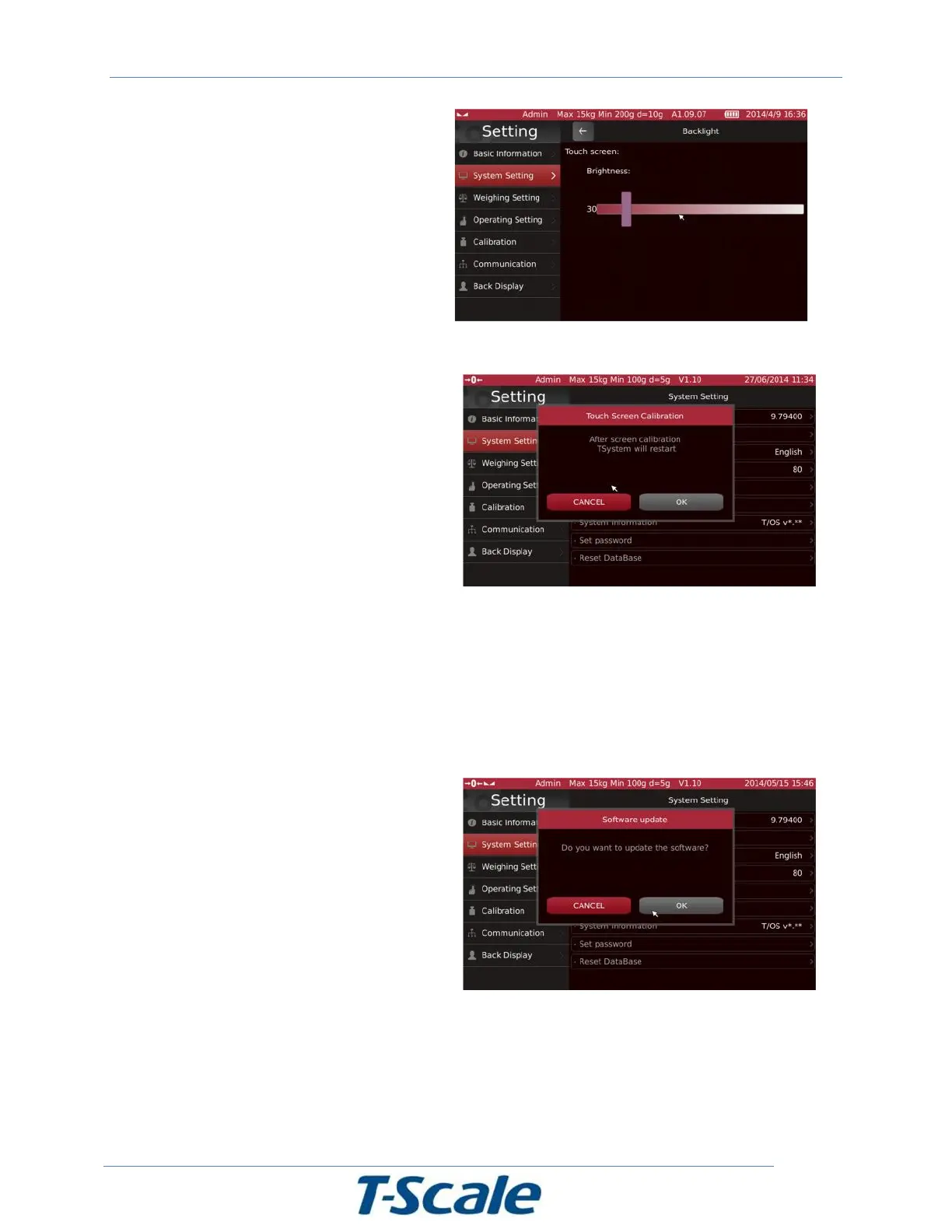5.2.2.4. Backlight
Back light can adjust as per your convenient
use
Move Scroll bar left (decrease) or right
(increase) for to adjust brightness of the
backlight.
Press < key at the top of the left corner for to
go back to last step, or press other options to
go to next step.
5.2.2.5 Touch-Screen Correction
Touch screen can calibrate if its required or as
per your operating style.
Touch-screen correction. Confirmation pop-up
will appear. Press OK to enter calibration page.
A white cursor will appear in a black screen;
keep clicking on the white cursors until
completing the calibration process.
5.2.2.6. Software Update
System operating software can upgrade or change by using software update option through USB/Flash
drive.
Note: File name should be TscaleUpdate in the USB/Flash drive’s home directory, and insert the flash
drive into the USB port. And select software update option from the indicator for to update new software.
Software Update. A confirmation window will be
appear;
Press OK to confirm or Cancel to escape.
By pressing OK key, updating status will show
and will restart once finish updation.
