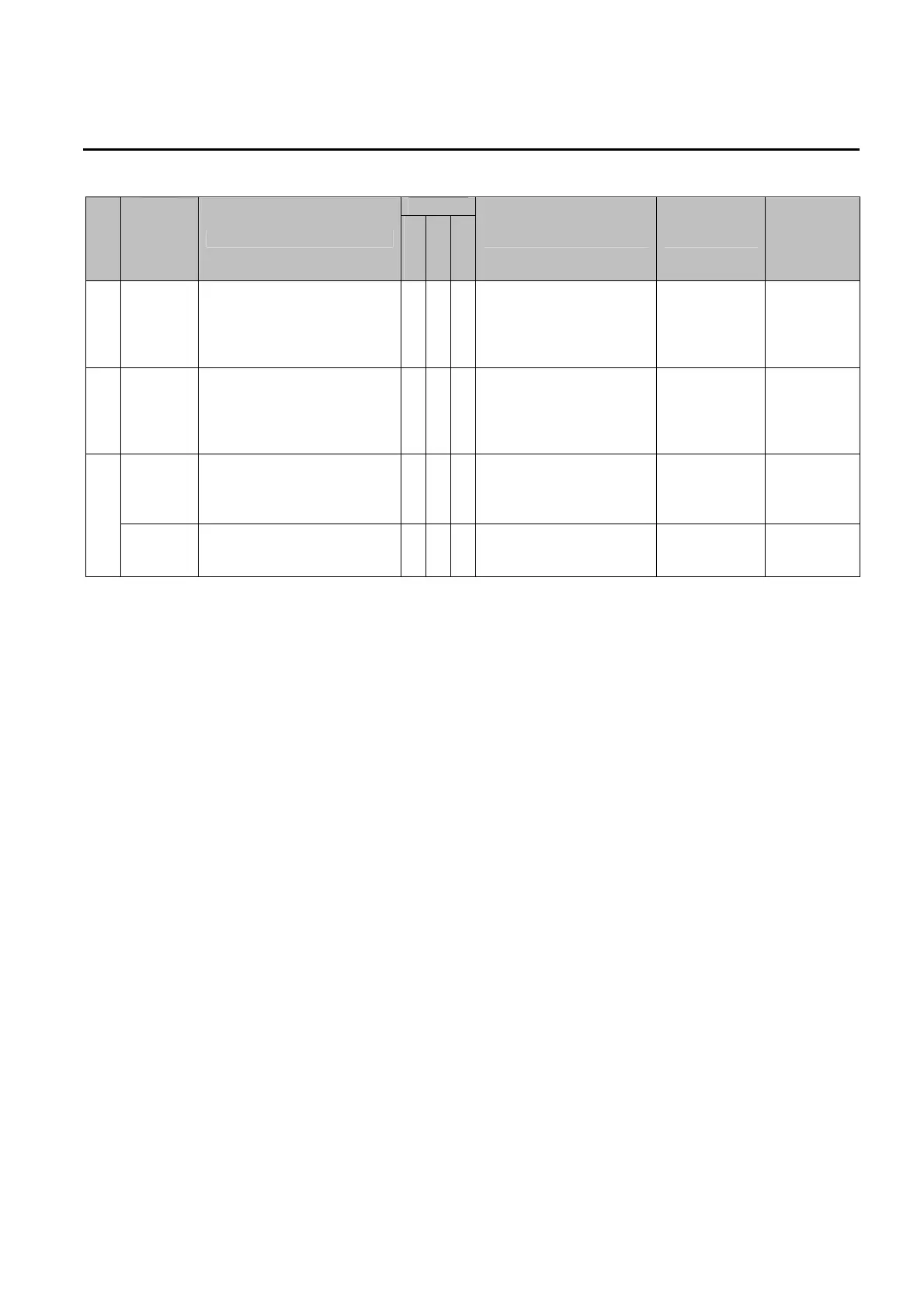Chapter 6 - Troubleshooting & Maintenance
97
Period
Inspection
Location
Inspection
Item
Inspection
Daily
1 year
2 year
Inspection Method Criterion
Measuring
Instrument
Cooling
S
stem
Cooling
Fan
Is there any abnormal oscillation
or noise?
Is the connection area loose?
Ο
Ο
Turn OFF the power and turn
the fan by hand.
Tighten the connections.
Must rotate
smoothly.
No fault
Display
Meter
Is the displayed value correct?
Ο
Ο
Check the meter reading at
the exterior of the panel
Check the
specified and
management
values.
Voltmeter/
Ammeter etc.
All
Are there any abnormal vibrations
or noise?
Is there any unusual odor?
Ο
Ο
Auditory, sensory, visual
check.
Check for overheat and
damage.
No fault
Motor
Insulation
Resistor
Megger check (between the
output terminals and the ground
terminal)
Ο
Undo the U, V and W
connections and tie the motor
wiring.
Over 5MΩ
500V class
Megger
Note: Values in ( ) are for the 400V class inverters.