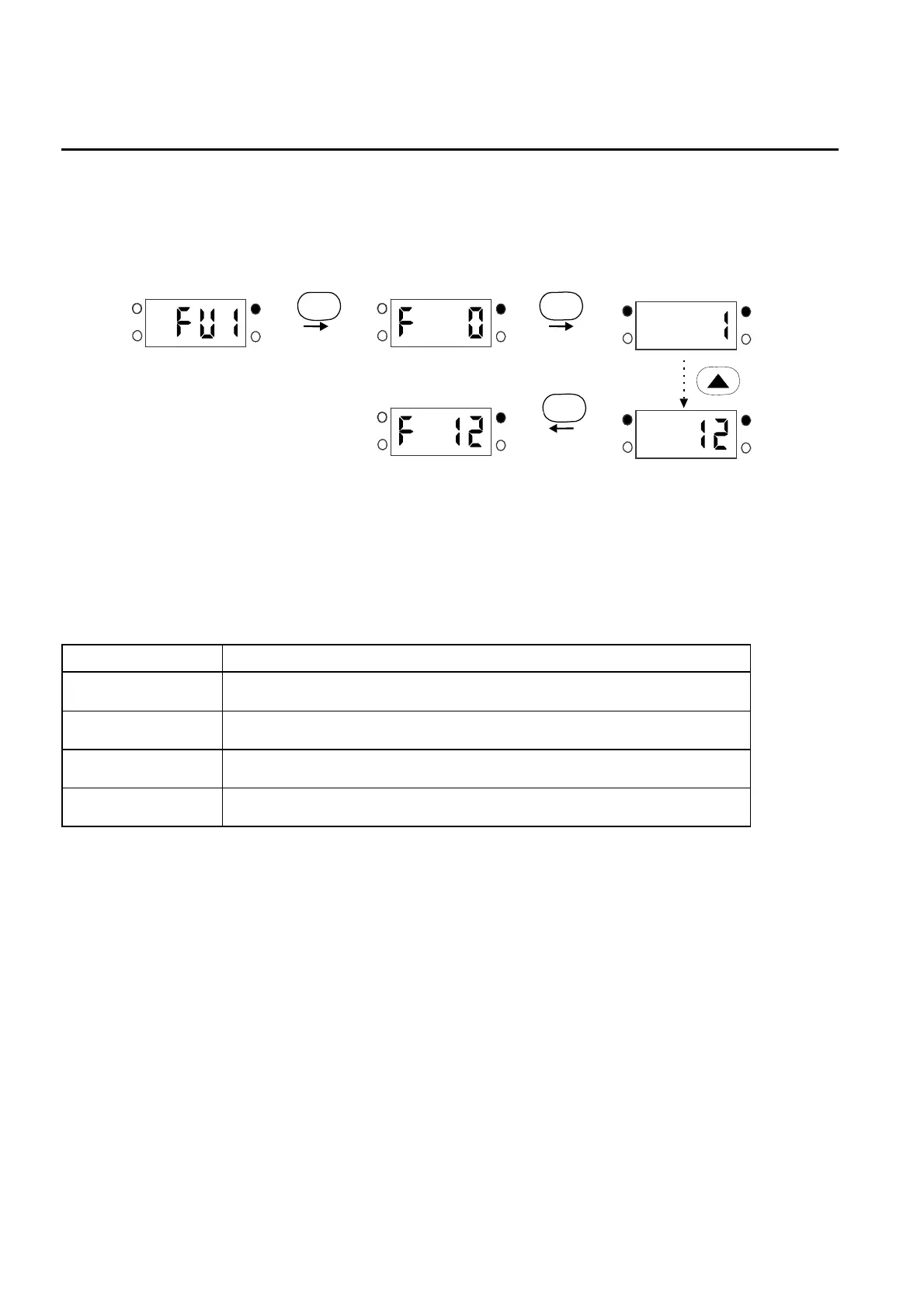Chapter 2 - Operation
18
Setting Jump Code in Function Group
Example) Jump to code FU1-12 from FU1-0 (F 0):
2.3 Parameter Group
The iG5 series offers a 7-segment (LED) keypad for the user. Parameters are separated into 4 function
groups according to their application fields. The groups’ names and the descriptions are as follows.
Group Name Description
Drive group Basic Parameters: Command Frequency, Accel/Decel Time, etc.
Function 1 group Basic Parameters: Max. Frequency, Torque Boost, etc.
Function 2 Group Application Parameters: Frequency Jump, Frequency Limit, etc.
Input/Output group Multi-Function Terminal Setting and Sequence Operation Parameters
Refer to the parameter description in Chapter 4 for detailed description of each group.
FUNC
FUNC
FUNC
