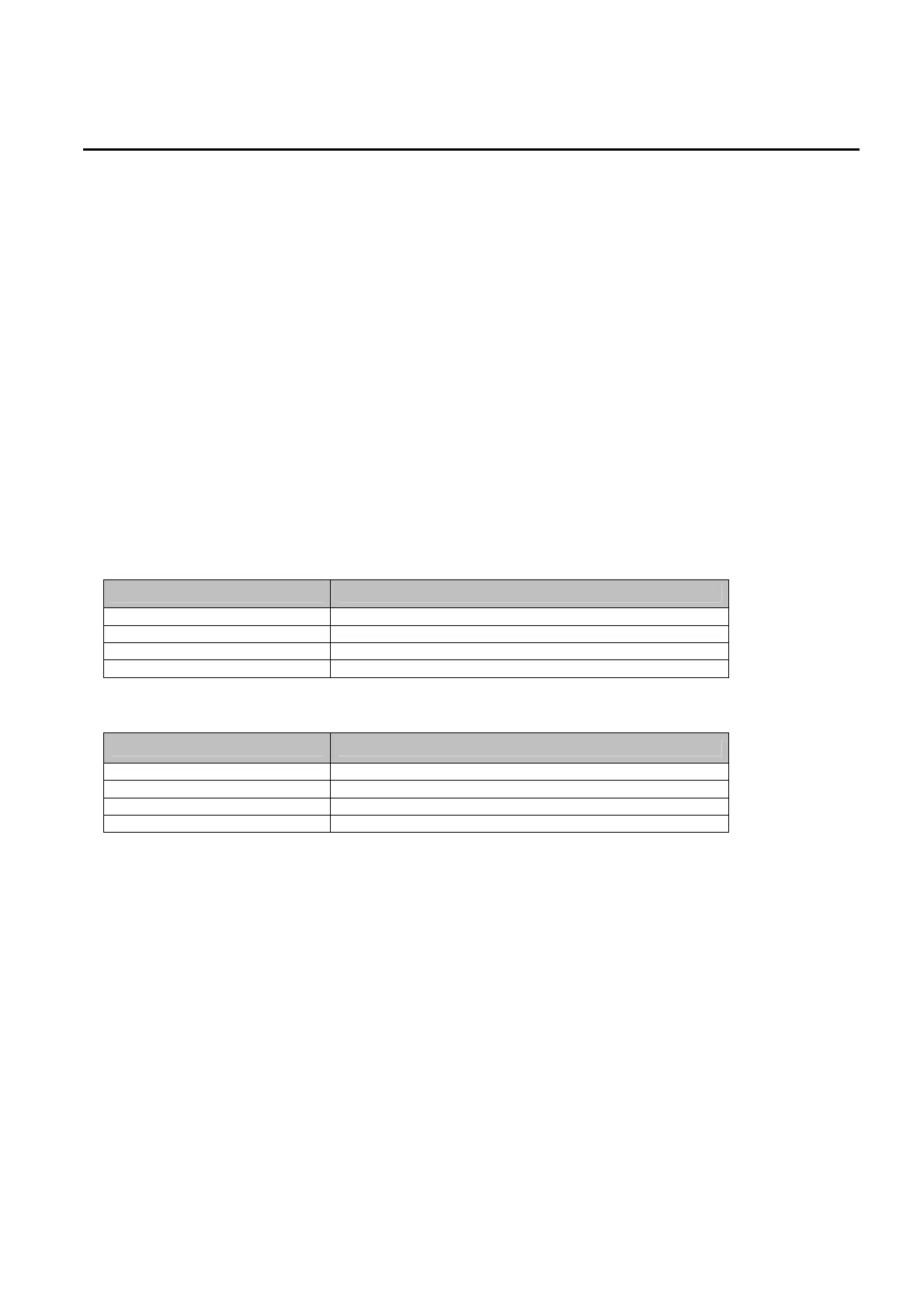Chapter 5 - MODBUS-RTU Communication
75
5.4 Operation
5.4.1 Operating Steps
- Check whether the computer and the inverter are connected correctly.
- Turn ON the inverter. But, do not connect the load until stable communication between the computer
and the inverter is verified.
- Start the operating program for the inverter from the computer.
- Operate the inverter using the operating program for the inverter.
- Refer to “6. Troubleshooting” if the communication is not operating normally.
- User program or the “DriveView” program supplied from LS Industrial Systems can be used as the
operating program for the inverter if I/O-50 [Communication Protocol Selection] was set to default
value 0.
5.5 Communication Protocol (Modbus-RTU)
The communication structure is that the iG5 drives are slaves and a computer/host is the master.
5.5.1 Supported Function Code
Function Code Name
0x03 Read Hold Register
0x04 Read Input Register
0x06 Preset Single Register
0x10 Preset Multiple Register
5.5.2 Exception Code
Exception Code Name
0x01 ILLEGAL FUNCTION
0x02 ILLEGAL DATA ADDRESS
0x03 ILLEGAL DATA VALUE
0x06 SLAVE DEVICE BUSY
5.5.3 Baud Rate
1200, 2400, 4800, 9600, 19200bps (default value of 9600bps)